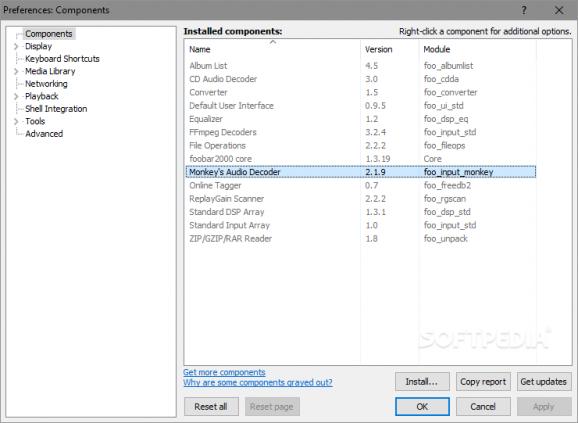A lightweight component that was designed to enhance the capabilities of Foobar by adding decoding support for APE and APL formats. #Foobar2000 plug-in #APE decoder #APL decoder #Decoder #Decoder #Decode
Most users already have a preferred music player installed onto their PCs or stored onto a portable device from where it is deployed on any system. foobar2000 is one of the best known applications of this kind and one of the advantages it has over similar solutions is its extensibility through various plug-ins.
Since the default feature set doesn't include the possibility to play Monkey Audio files, which come in APE format, a dedicated component called foo input monkey was created to solve this shortcoming.
Getting the plug-in into the host application is a simple job which users can carry out via the Components panel under foobar2000's configuration window. All one has to do is locate the foo input monkey file and the player will take care of everything else.
A welcomed bonus from this component is its ability to decode APE Link files (APL), which are items that contain the track metadata.
Since APE tracks are lossless, using this format ensures that the output quality is identical to the original file. A possible downside, or better said a compromise users have to make when going for lossless audio files is the disk space occupied by the music tracks, which is always a lot more than in the case of compressed formats like the more common MP3 for example.
The foo input monkey plug-in has no settings to tinker with and once it is integrated with the player, it simply allows loading APE files and rendering them.
foo input monkey is a very simple and highly effective plug-in that will certainly help extend the capabilities of foobar2000 by bringing support for a new lossless format. It is easy to install and blends seamlessly with the host application.
What's new in foo input monkey 10.07:
- Versioning now reflects Monkey's Audio library version number
- Added support for floating-point audio
- Added x64 and ARM64EC builds for foobar2000 v2.0
foo input monkey 10.07
add to watchlist add to download basket send us an update REPORT- PRICE: Free
- runs on:
-
Windows 11
Windows 10 32/64 bit
Windows Server 2012
Windows 2008
Windows 2003
Windows 8 32/64 bit
Windows 7 32/64 bit - file size:
- 415 KB
- main category:
- Multimedia
- developer:
- visit homepage
calibre
4k Video Downloader
IrfanView
7-Zip
paint.net
Microsoft Teams
Windows Sandbox Launcher
Zoom Client
Bitdefender Antivirus Free
ShareX
- Zoom Client
- Bitdefender Antivirus Free
- ShareX
- calibre
- 4k Video Downloader
- IrfanView
- 7-Zip
- paint.net
- Microsoft Teams
- Windows Sandbox Launcher