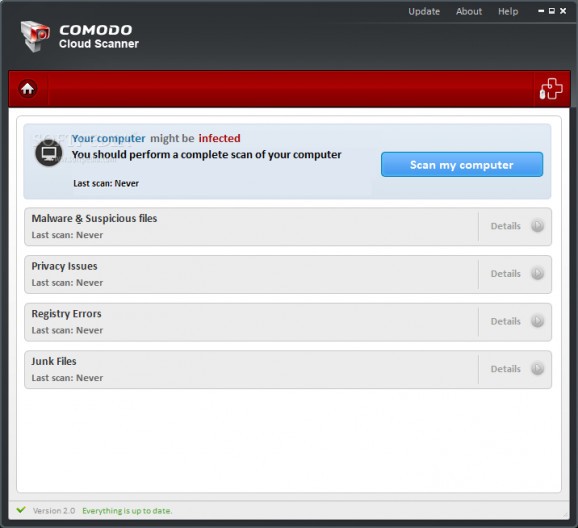Scan your system for malware and suspicious files with this lightweight, comprehensive application that can be operated by various users. #Malware scanner #Detect malware #Junk remover #Malware #Scanner #Scan
COMODO Cloud Scanner provides you with a security tool that takes advantage of the cloud technology in order to accurately identify viruses, malicious applications and hidden processes that might affect your computer. Now part of COMODO Internet Security, it can scan your system in order to detect and remove malware.
Using the application does not require advanced knowledge. With its modern-looking interface, it enables you to start a diagnostics scan with just a click. A complete list of all the found errors or problems is displayed in the main window.
COMODO Cloud Scanner uses advanced scanning tools and an expanding programs database in order to enhance the detection rate of dangerous files and obsolete entries. It can identify and help you solve privacy issues, thus preventing data and identity theft, reveal and remove unnecessary or temporary files from your computer, find and delete registry errors and leftover files.
The unknown processes, as well as files that have suspicious or malware content can be submitted for analysis, in order to detect the risks that your system is facing.
One of the application's advantages is that it connects to the Comodo cloud servers in order to run scans, which makes it light on system resources and guarantees that the signature database is permanently up-to-date. The scanning process is fast and the reports are generated quickly, without intrusive alerts and pop-up windows that might distract you from work.
The program features cross-product integration, which means that it takes advantage of all the detection engines from other Comodo products installed on your system.
Although COMODO Cloud Scanner is now discontinued as a standalone application, it remains a reliable tool for avoiding data theft and diagnose potential problems of your computer.
What's new in COMODO Cloud Scanner 2.0.162151.21:
- New:
- Files verification before submitted via CIMA. The files already submitted have quicker verdicts.
- Files Checking FLS vs. CIMA. Either behind a proxy or in case of connection problems with one of our servers, now you can be sure that the other one will give you diagnostics.
COMODO Cloud Scanner 2.0.162151.21
add to watchlist add to download basket send us an update REPORT- runs on:
-
Windows 2008
Windows 7 32/64 bit
Windows Vista 32/64 bit
Windows XP 32/64 bit - file size:
- 17.7 MB
- filename:
- CCS_Setup_2.0.162151.21_xp_vista_server2003_win7.exe
- main category:
- Antivirus
- developer:
- visit homepage
ShareX
Microsoft Teams
Zoom Client
7-Zip
Bitdefender Antivirus Free
Windows Sandbox Launcher
paint.net
calibre
IrfanView
4k Video Downloader
- calibre
- IrfanView
- 4k Video Downloader
- ShareX
- Microsoft Teams
- Zoom Client
- 7-Zip
- Bitdefender Antivirus Free
- Windows Sandbox Launcher
- paint.net