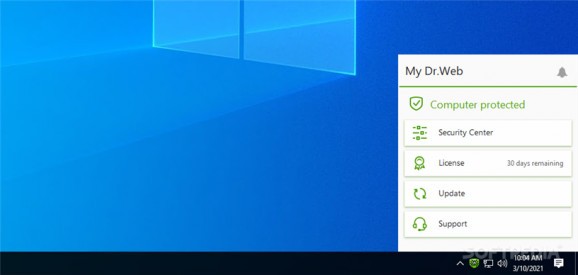Antivirus app that offers shields against the latest threats, real-time virus detection, and all sorts of protection modules against spam, phishing websites, zero-day exploits, and more. #Dr.Web Antivirus #Antivirus Software #Remove Malware #Dr.Web #Antivirus #Anti-Malware
Dr.Web Security Space is an advanced security application that comes packed with several protection modules for fighting against all sorts of threats that may comprise your computer’s stability and performance.
It offers support for antivirus, protection against spam and phishing websites, parental control, remote antivirus network options, firewall (you may choose to deploy it on your PC during the installation process), identification of malicious URLs via its personal cloud servers, backups, and blocking mode for removable devices.
Some of the most notable antivirus technologies offered by Dr.Web Security Space help you detect viruses, malware, and other types of threats in real time, automatically update virus definitions, proactively block viruses, as well as discover spam emails and filter messages in real time.
You can find the tool residing in the system tray. You may access its configuration settings, scan modes, and protection components via the system tray. It offers support for a streamlined interface with a sleek and easy-to-decode design.
In case you need extra assistance with the configuration process, you may appeal to a comprehensive help manual. Statistics can be displayed with details about the number of detected threats, last update, and parental control status, including detailed reports with all events.
Dr.Web Security Space gives you the freedom to perform an express scan of system critical objects (it is the fastest scan mode of all of them) or scan your entire system thoroughly. You may create a customized scan that allows you to include preferred locations, along with random access memory, boot sectors of all disks, temporary files, downloaded items, and rootkits.
The time needed to complete a full time scan pretty much depends on the size and number of items detected on the disk. You can also take advantage of multi-threading processing actions. It eats up CPU and memory resources so the overall performance of the system may be affected.
What’s more, the tool is able to provide protection against attacks involving zero-day exploits. These types of malicious objects attack vulnerabilities, like software bugs or flaws, in order to gain control over the target tool or OS.
Dr.Web Security Space guards various utilities installed on your Windows operating system, such as web browsers (e.g. IE, Firefox, Chrome), MS Office tools, system programs, Java- and Flash-based apps, and media players. In case exploits are detected, it automatically ends the process and sends data to the cloud server for further analysis. No user intervention is needed.
You can make the application automatically scan removable media and block AutoRun files from removable devices, as well as define the action that is triggered upon virus detection (e.g. delete, move to quarantine).
You can keep an eye on the traffic (URLs and data) transmitted by IM clients like Mail@RU Agent, ICQ, and Jabber, and block all sorts of programs (e.g. suspicious, adware, dialers, riskware).
The tool is even able to scan your email archives for viruses, and allows you to configure custom email rules (e.g. allow Asian text, add a certain prefix to subjects of spam messages), configure computer resources, interrupt scanning when switching to battery mode, and enable the preventive protection mode (e.g. allow, ask, or block system services, AutoRun programs, and image file execution options).
Dr.Web Security Space surely does not let you down when it comes to the abundance of configuration settings that are hidden under each module.
The parental control feature can be employed in order to block or allow access to websites based on blacklists and whitelists, set time limits on computer and Internet usage, and block specific files and folders.
You may set up exclusions in order to access websites which are not recommended by Dr.Web Security Space, omit specific files, folders, and applications from the scan, and create blacklists and whitelists for processing email messages without analyzing them.
General options allow you to send email notifications in case of detection of threats, automatically update virus database, connect to cloud servers in order to check for real-time information about threats, remotely control Dr.Web Security Space on your PC via local area connections, keep logs, and clear your quarantine.
To make a long story short, Dr.Web Security Space is all worthy of your attention because it comprises a reliable antivirus engine and all sorts of protection modules, as well as activates blocking actions against the latest threats in real time.
Dr.Web Security Space 12.0.6.03140
add to watchlist add to download basket send us an update REPORT- runs on:
-
Windows 11
Windows 10 32/64 bit
Windows 8 32/64 bit
Windows 7 32/64 bit
Windows Vista 32/64 bit - file size:
- 518 MB
- main category:
- Antivirus
- developer:
- visit homepage
4k Video Downloader
ShareX
Bitdefender Antivirus Free
paint.net
7-Zip
calibre
IrfanView
Windows Sandbox Launcher
Microsoft Teams
Zoom Client
- Windows Sandbox Launcher
- Microsoft Teams
- Zoom Client
- 4k Video Downloader
- ShareX
- Bitdefender Antivirus Free
- paint.net
- 7-Zip
- calibre
- IrfanView