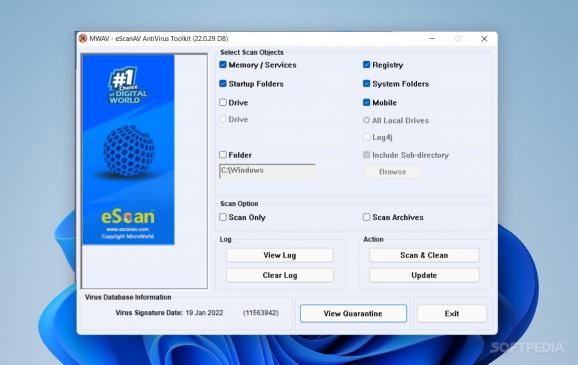Make sure your machine is free of any issues with this application that will scan and fix any problems it finds, allowing your PC to work at its full potential. #Virus scanner #Antivirus toolkit #Virus cleaner #Antivirus #Scanner #Cleaner
A reliable computer means a clean and safe machine that works at its full potential. Ultimately, to reach this type of safe environment it might sometimes be a good idea to employ the help of applications such as eScanAV AntiVirus Toolkit, designed to check and makes sure that nothing dangerous lurks inside your device. This program is simple to deploy, and equally simple to use.
The program will ask the user for the areas that are to be scanned for dangerous content. Thus, one has to select at least one option from the many provided. Chose memory, registry, startup folders, mobile, and drive. You can also have a certain folder scanned by introducing its path in the system. You can set the app to conduct scans only, without having to take action against the discovered issues. If you need to, the option to scan archives is also something worth taking into account.
The application interface is friendly. It does not confuse one with all sorts of bells and whistles. On the contrary, it's probably one of the most straightforward scanning apps there is. Decide if you want to view or clear the currently existing log. Scanning and cleaning will probably be the two things that any user will end up doing. You can also update the app from the same window and view the existing quarantined items. The virus signature is always displayed. This way, the user will always know if the app's database has been updated with the most recent entries.
eScanAV AntiVirus Toolkit is one option you can take into consideration when trying to keep your PC clean and free of any dangerous items or elements. Don't waste your time with a complex solution to an easy problem. Scan and fix your issues in seconds with this program.
eScanAV AntiVirus Toolkit 22.0.60 DB
- PRICE: Free
- runs on:
-
Windows 11
Windows 10 32/64 bit
Windows Server 2012
Windows 2008 R2
Windows 2008 32/64 bit
Windows 2003
Windows 8 32/64 bit
Windows 7 32/64 bit
Windows Vista 32/64 bit
Windows XP 32/64 bit - file size:
- 289 MB
- filename:
- mwav.exe
- main category:
- Antivirus
- developer:
- visit homepage
Bitdefender Antivirus Free
IrfanView
calibre
Windows Sandbox Launcher
paint.net
ShareX
4k Video Downloader
7-Zip
Microsoft Teams
Zoom Client
- 7-Zip
- Microsoft Teams
- Zoom Client
- Bitdefender Antivirus Free
- IrfanView
- calibre
- Windows Sandbox Launcher
- paint.net
- ShareX
- 4k Video Downloader