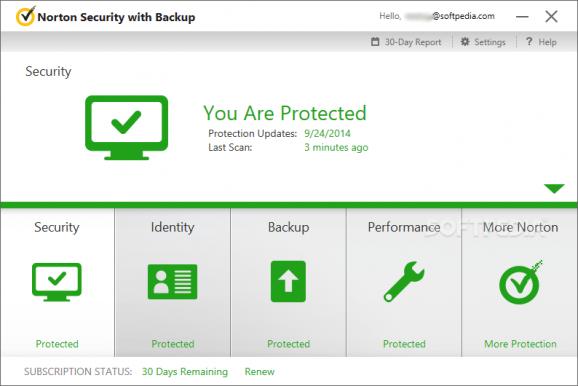Keep your mailbox free of unwanted, dangerous and fraudulent emails, scan your computer and remove potentially dangerous files, increase productivity and performance, back up everything to a safe place. #Remove virus #Detect spyware #Firewall protection #Antivirus #Antispam #Firewall
Note: Norton Security has been discontinued and replaced by the company's newer product, Norton 360. Follow the buy links to purchase a Norton 360 subscription.
Formerly known as Norton 360, Norton Security with Backup represents Symantec's top-of-the-line antivirus solution designed to safeguard the PC against all kinds of Internet-based attacks. In comparison with Norton Security, this version adds a backup feature that allows users to regularly copy files and upload them to a secure location.
The setup procedure is a fast and easy job that does not need customization. When it comes to the interface, Norton is wrapped in an elegant window with a neatly organized structure that provides immediate access to the main components, grouped together into the Security, Identity, Backup and Performance areas.
Norton features various scan modes that enable users to quickly examine key areas, thoroughly check the entire computer, search only in custom-defined areas, scan the Facebook Wall for suspicious activity in exchanged links, determine which files need to be scanned via Norton Insight, as well as create diagnostic reports and resolve difficult malware scenarios using Norton Power Eraser.
Users have the possibility of tinkering with advanced settings when it comes to boot and real-time protection, along with the av behavior (e.g. compressed files, heuristics, tracking cookies, network drives), not to mention automatic updates and anti-spyware protection.
Norton features an Identity Safe that collects all private information into one place, a tool that randomly generates secure passwords based on user-defined rules, along with a function to safely navigate the Internet using an engine powered by Ask.com to always be aware of trustworthy and suspicious websites. When it comes to ID settings, it is possible to tinker with settings pertaining to anti-phishing, malicious webpage blocking, and more.
The computer's overall performance can be maximized by defragging the disk, removing junk or unnecessary files (e.g. IE and Windows temporary files), managing autostart entries, and monitoring important events in graphs.
The backup feature can be customized in terms of files to backup, output location and schedule. Multiple configuration sets can be created to keep track of multiple backup jobs at the same time. It is possible to include pictures, music, financial files, video, Microsoft Office docs, emails, contacts, Internet Favorites and other file types, aside from user-defined objects. Files can be stored online via a Norton service or to another drive or disc.
Norton has always been a user favorite when it comes to antivirus solutions. The new Norton Security with Backup does not disappoint, since the backup feature offers advanced, yet intuitive settings to users who want to store their important files in a safe location. Paired with the fact that the tool delivers good results concerning malware detection ratio, real-time shield responsiveness, scan speed and resources consumption, users should at least give Norton Security with Backup a shot and see what it's all about.
Download Hubs
Norton Security with Backup (Norton 360) is part of these download collections: Spam Blocker, Anti-phishing Protection
Norton Security with Backup (Norton 360) 22.8.0.50
add to watchlist add to download basket send us an update REPORT- runs on:
-
Windows 10 32/64 bit
Windows 8 32/64 bit
Windows 7 32/64 bit - file size:
- 156 MB
- main category:
- Antivirus
- developer:
- visit homepage
ShareX
7-Zip
Zoom Client
Context Menu Manager
Microsoft Teams
Windows Sandbox Launcher
4k Video Downloader
calibre
Bitdefender Antivirus Free
IrfanView
- calibre
- Bitdefender Antivirus Free
- IrfanView
- ShareX
- 7-Zip
- Zoom Client
- Context Menu Manager
- Microsoft Teams
- Windows Sandbox Launcher
- 4k Video Downloader