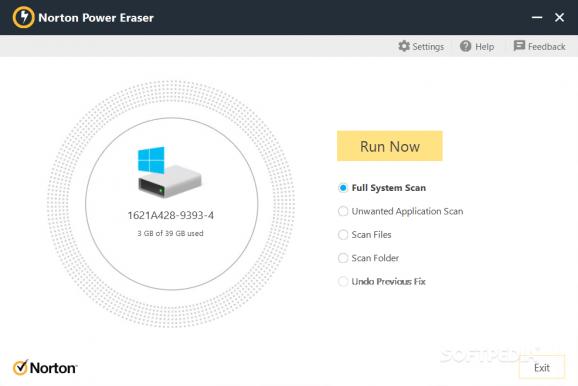Eliminates deeply embedded and difficult traces in order to remove crimeware that traditional virus scanning solutions don't always detect. #Remove rootkit #Detect rootkit #Rootkit scanner #Rootkit #Malware #Scanner
Norton Power Eraser is an easy-to-use Windows application designed to help you get rid of computer threats, thus adding an extra layer of security to your system. Beginners should have no kind of problems in figuring it out because everything's pretty intuitive, mostly thanks to the interface.
The main window has a clear-cut look and provides immediate access to the three primary components of Power Eraser: scanning for risks, undoing the previous fix, and configuring advanced settings.
By proceeding with the default configuration, you can ask the tool to browse the PC for various threats and rootkits. It reveals the description, type and status for each item, along with an action to take, such as removing it. Keep in mind that a computer restart may be required to complete the task, so make sure to save any ongoing projects beforehand.
You can ask the program to create a system restore point before attempting to fix the problem, just in case Windows starts experiencing stability issues afterward and you need to undo settings. Meanwhile, log details can be viewed in a separate file, and its location can be revealed in Windows Explorer without leaving the interface.
Switching to advanced mode brings extra features to the table. For example, you can run a reputation scan with the Norton Cloud to verify a specific file or folder and find out the Norton community's opinion about it, perform a standard scan by taking into account the Windows files, as well as run a search on the computer if it has multiple Windows versions installed on it.
The software application lets you apply a proxy configuration, change the log file's default saving directory, enable multi-boot check, show only bad files, and exclude the rootkit scanning mode (requires a system restart). Plus, you can delete the log history to free up space, as well as restore all settings to their factory parameters.
Norton Power Eraser isn't quite a resource hog, but it still stresses up the CPU and RAM during the scanning process. It may take a while to complete a scan job, depending on the size of the target and settings applied.
Norton Power Eraser is a pretty handy program, and although it may seem suitable for experienced users only, rookies could install it with no risks thanks to its intuitive interface and the comprehensive help file.
Norton Power Eraser 6.6.0.2153
add to watchlist add to download basket send us an update REPORT- PRICE: Free
- runs on:
-
Windows 11
Windows 10 64 bit
Windows 8 64 bit
Windows 7 64 bit - file size:
- 16.2 MB
- filename:
- NPE.exe
- main category:
- Antivirus
- developer:
- visit homepage
Zoom Client
Microsoft Teams
ShareX
4k Video Downloader
7-Zip
paint.net
calibre
Bitdefender Antivirus Free
IrfanView
Windows Sandbox Launcher
- Bitdefender Antivirus Free
- IrfanView
- Windows Sandbox Launcher
- Zoom Client
- Microsoft Teams
- ShareX
- 4k Video Downloader
- 7-Zip
- paint.net
- calibre