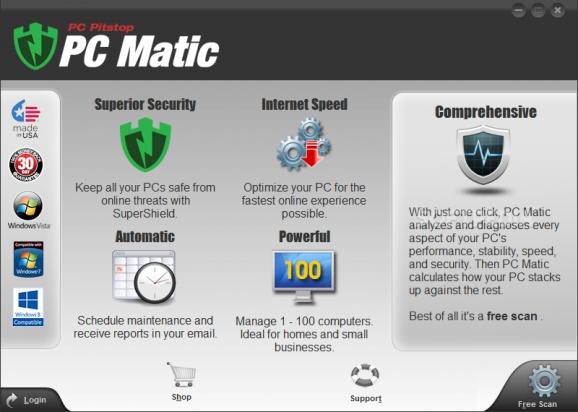Monitor your computer, detect faulty components or software vulnerabilities and run benchmark tests by using this reliable application. #Vulnerability scanner #Antivirus protection #Optimize SSD #Vulnerability #Scanner #Antivirus
Working with multiple applications might cause your computer to gradually perform at low capacity, as it runs out of resources. It is possible to manually remove unused or useless files, but certain software can leave behind tracks that you cannot find or clean by yourself.
In this case, you can rely on specialized software, such as PC Matic, that can help you partially restore your computer's performance by removing certain content or optimizing hardware components.
This application features a congested design that offers a rather crowded view of menus, buttons and windows, especially considering the window cannot be resized. Due to the limited workspace, beginners might be confused while trying to operate the program.
The main window offers you information about this application's abilities, while also allowing you to perform a quick scan.
Given that it does not provide you with any additional configuration menu, pane or window, you cannot print or save scan logs on your PC.
PC Matic can help you solve various performance issues by checking your disks for fragmentation or large files, benchmarking your machine and detecting malicious applications. It is possible to toggle any of the aforementioned functions on or off.
Running a scan automatically detects potential problems regarding Internet speed, system stability, security and performance. At the end of the scan, you can view a detailed report about the scanning process and identified flaws.
It is possible to select items, such as junk files, startup entries or temporary records, and PC Matic can try to fix the related issues.
In addition to vulnerability scans, this application allows you to perform cleanup processes on your HDDs or SSDs, such as freeing space, defragmenting, running fragmentation analysis tests and optimizing disks.
To sum it up, you can rely on PC Matic if you want a simple cleanup utility, but you should be aware that it packs a rather outdated layout and that it does not allow you to save or print scan logs.
PC Matic 4.0.0.1
add to watchlist add to download basket send us an update REPORT- runs on:
-
Windows 10 32/64 bit
Windows 8 32/64 bit
Windows 7 32/64 bit
Windows Vista 32/64 bit
Windows XP - file size:
- 10.6 MB
- filename:
- pcmatic-setup-0000.exe
- main category:
- Antivirus
- developer:
- visit homepage
ShareX
7-Zip
IrfanView
Bitdefender Antivirus Free
Windows Sandbox Launcher
Microsoft Teams
Zoom Client
paint.net
calibre
4k Video Downloader
- paint.net
- calibre
- 4k Video Downloader
- ShareX
- 7-Zip
- IrfanView
- Bitdefender Antivirus Free
- Windows Sandbox Launcher
- Microsoft Teams
- Zoom Client