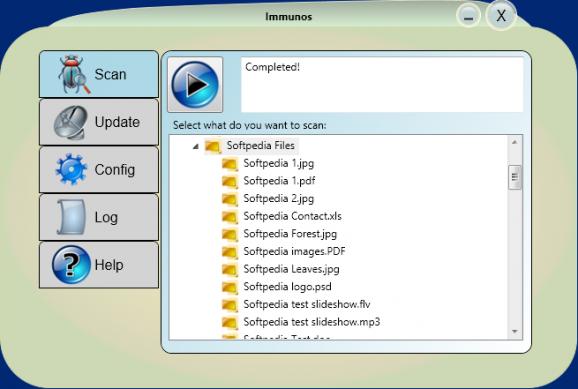Scan hard drives or specific directories for infected files and keep your virus database up-to-date by using this intuitive antivirus solution. #Virus scanner #Malware scanner #Spyware scanner #Antivirus #Virus #Malware
Note: The password for the downloaded archive is "softpedia" (without quotation marks). The application might trigger alerts in some antimalware tools but our tests have shown that these are actually false positives, which means that it's safe to download and install Immunos.
Sometimes, you can encounter infected files, whether from the Internet or various discs borrowed from friends. Immunos is a useful application that was developed to help you protect your computer from this type of threats.
The app has a compact interface, with an intuitive layout that should be easy to figure out.
The program can perform scans in user-defined areas, such as individual folders or entire partitions. The process doesn’t last long, but the time required for the job depends on the size of the files. A summary is displayed after the scan is complete. This includes the number of known viruses, scanned directories and files.
Immunos can perform several actions when it finds infected files. The default settings can be defined from the “Config” tab on the interface. The app gives you the opportunity to only show the items, to remove or move them to a user-defined folder.
In order to always be protected against viruses, you must keep the program up to date (up-to-date). If you don’t want to bother doing the update manually, Immunos can be set to do it automatically once every few days.
A known problem with antivirus programs is that they slow down the system considerably, especially during scans. This issue doesn’t apply to this software, which is extremely light on the computer’s resources.
The bottom line is that Immunos is a nice app that can come in handy on a day-to-day basis. Inexperienced users should find this software extremely easy to work with, thanks to its intuitive layout and overall simplicity.
What's new in Immunos 3.6.0:
- Database updates and minor bug fixes.
Immunos 3.6.0
add to watchlist add to download basket send us an update REPORT- runs on:
-
Windows 10 32/64 bit
Windows 8
Windows 7 32/64 bit
Windows Vista 32/64 bit
Windows XP - file size:
- 2.6 MB
- filename:
- immunos-setup.zip
- main category:
- Antivirus
- developer:
- visit homepage
Bitdefender Antivirus Free
Microsoft Teams
Zoom Client
Windows Sandbox Launcher
calibre
IrfanView
ShareX
paint.net
7-Zip
4k Video Downloader
- paint.net
- 7-Zip
- 4k Video Downloader
- Bitdefender Antivirus Free
- Microsoft Teams
- Zoom Client
- Windows Sandbox Launcher
- calibre
- IrfanView
- ShareX