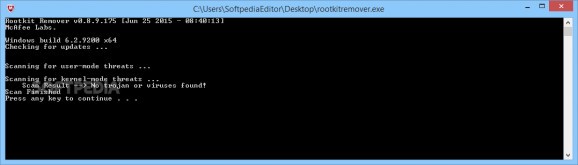Detects rootkits and similar malware on your computer, trying to remove dangerous files and leftovers as soon as you restart the PC. #Malware remover #Detect rootkit #Rootkit cleaner #Rootkit #Malware #Detect
Rootkit infections usually result in the privileged access to the target computer, without the consent of its owner. Working in stealth mode, this specific form of malware is capable of concealing the existence of processes that allow remote access, so as to create a vulnerability and open a backdoor for attackers to steal data.
Relying on McAfee's scanning engines, Rootkit Remover is a simple tool that aims to scan any PC and detect the presence of various rootkit families, such as ZeroAccess, TDSS or Necurs.
Before using it, you should know that Rootkit Remover cannot substitute a permanent antivirus solution, as its detection algorithm is limited to finding traces of a few rootkit families (it cannot find other forms of malware).
In fact, you are advised to perform a full scan using a reliable security solution as soon as Rootkit Remover finishes analyzing the system. By doing so, not only that you make sure there are no leftovers of the rootkit infection, but you can also detect other dangerous files and processes.
Rootkit Remover does not have a standard interface; it actually launches in the command prompt, analyzing the operating system and starting the scan on the spot.
Using specific algorithms, it searches the locations where rootkits usually create files in, trying to find user-mode and kernel-mode threats and performing cleaning without even prompting the user for action.
Once the analysis is complete, you are prompted to reboot the system. This is mandatory to complete the cleaning, for Rootkit Remover to be able to get rid of hidden processes and files that still remain on the computer.
Rootkit Remover is worth trying if you suspect your PC is infected. However, its detection rate is limited to a few rootkit families, so it might not be able to completely clean up the system. To make sure the computer is malware-free at all times, it is advisable you use a permanent antivirus solution that provides real-time protection.
Rootkit Remover 0.8.9.209
add to watchlist add to download basket send us an update REPORT- runs on:
- Windows All
- file size:
- 765 KB
- filename:
- rootkitremover.exe
- main category:
- Antivirus
- developer:
- visit homepage
Windows Sandbox Launcher
Bitdefender Antivirus Free
7-Zip
4k Video Downloader
Zoom Client
calibre
paint.net
Microsoft Teams
ShareX
IrfanView
- Microsoft Teams
- ShareX
- IrfanView
- Windows Sandbox Launcher
- Bitdefender Antivirus Free
- 7-Zip
- 4k Video Downloader
- Zoom Client
- calibre
- paint.net