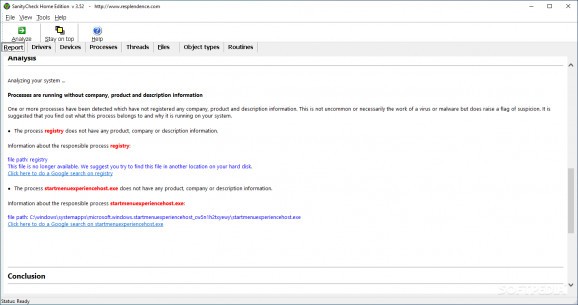Advanced rootkit and malware detector that performs optimized system scans and uses low system resources, catering to all user levels. #Rootkit detection #Malware detection #Rootkit scanner #Rootkit #Malware #Detection
SanityCheck enables both tech-savvy users and less tech-knowledgable individuals to take control over their systems, uncover existing threats, and address, in a personalized way, irregularities a system scan might reveal.
This application comes in two formats, the free and the paid version. However, you choose to make use of it, SanityCheck uncovers existing malware, system viruses, rootkit (a hidden computer program that grants continuous access to a 3rd party entity), and other system irregularities or potential liabilities.
As indicated by its developer, SanityCheck works best in the hands of regular/power PC users, system administrators, support technicians, and kernel developers. The reason it is advised that SanityCheck is to be used by these user categories is because fixing certain system issues sometimes requires more sophisticated knowledge.
However, if you are a novice user and still want to use SanityCheck to conduct a system search, as a best practice, disable your antivirus/antispyware and system firewall. These can potentially be flagged as malware by SanityCheck, which can result in a confusing report. If any errors or system irregularities arise after a PC scan, and you don't know how to fix them, ask for tech support assistance.
During its analyzing process, it is to be expected that the program will examine your device's drivers, processes, files, connected hardware, existing threads, kernel routines, and kernel object types.
When a system scan is finalized, you can see a generated report that contains detailed information about each examined component. In the 'View' menu tab, you can enable the 'Expert Mode' option that shows a tab with all the analyzed categories, and the reporting assigned to each division (e.g. devices, kernel object types, threads, etc.).
SanityCheck not only does thoroughly analyze your computer, but also shows information about your current system configuration, flags irregularities in your system in red, and can uncover sophisticated attack methods (spoof-named processes, intercepted kernel routines, dispatched driver entry points, invalid processes and kernel module signatures, and so much more).
SanityCheck 3.52 Build 35230816
add to watchlist add to download basket send us an update REPORT- runs on:
-
Windows 10 32/64 bit
Windows Server 2012
Windows 2008 32/64 bit
Windows 2003
Windows 8 32/64 bit
Windows 7 32/64 bit
Windows Vista 32/64 bit
Windows XP 32/64 bit
Windows 2K - file size:
- 3 MB
- filename:
- sanitySetup.exe
- main category:
- Antivirus
- developer:
- visit homepage
calibre
IrfanView
Windows Sandbox Launcher
7-Zip
paint.net
ShareX
Zoom Client
4k Video Downloader
Bitdefender Antivirus Free
Microsoft Teams
- 4k Video Downloader
- Bitdefender Antivirus Free
- Microsoft Teams
- calibre
- IrfanView
- Windows Sandbox Launcher
- 7-Zip
- paint.net
- ShareX
- Zoom Client