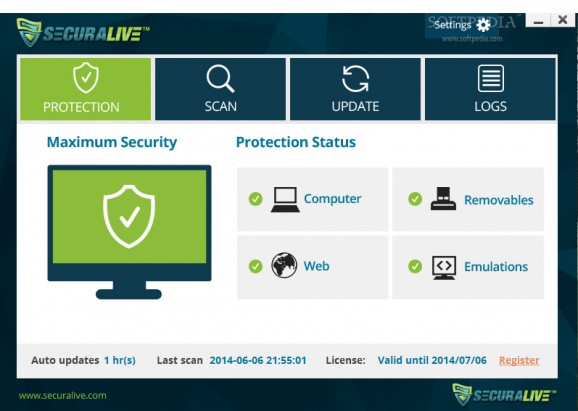A simple and effective solution that was designed to help users block any malware threats that try to infiltrate their computers. #Computer antivirus #Malware remover #Virus scanner #Antivirus #Malware #Virus
Fending off virus infections on a PC involves the use of at least one security solution that is able to detect and remove potential threats. Fortunately, there are plenty of choices one can make in this respect and thus choose the most appropriate apps for their computer.
SecuraLive Antivirus is a program created to shield the system against several types of malware and provide protection for web browsing, daily PC activities and more.
The installation procedure is quite straightforward and it doesn't even require a system restart as most antivirus solutions do. Also, at first glance the software seems well suited for less experienced users, with every function easily accessible.
The status of the security components is displayed in the man window, while the scanning, updating and logging features have each their own tabs, where all the commands and reports are hosted.
When it comes to finding and removing malware, SecuraLive Antivirus is able to carry out quick system scans, complete or custom analyses. The results of any of these operations can be viewed as the scans happen, in the dedicated area of the application.
The running options for each component of the program can be configured in detail and the 'Settings' area is quite user friendly, allowing users to switch on and off the numerous functions. The program can even be protected with a password, so unauthorized access to the antivirus can be thus prevented.
The reports provided by this tool include generic events, application and virus database updates, scanner logs as well as quarantine or device related events.
All things considered, SecuraLive Antivirus seems most appropriate for beginners, given its ease of use and good default configuration, even if some scans may take a lot longer than those of similar apps.
In order to make sure the computer is really safe, it is recommended to use alongside this utility a dedicated firewall to take care of network intrusions and other similar threats.
SecuraLive Antivirus 9.0.6.9
add to watchlist add to download basket send us an update REPORT- runs on:
-
Windows Server 2012
Windows 2008
Windows 2003
Windows 8 32/64 bit
Windows 7 32/64 bit
Windows Vista 32/64 bit
Windows XP - file size:
- 172 MB
- filename:
- securalive_antivirus.exe
- main category:
- Antivirus
- developer:
- visit homepage
calibre
Windows Sandbox Launcher
ShareX
Zoom Client
Context Menu Manager
Bitdefender Antivirus Free
7-Zip
4k Video Downloader
IrfanView
Microsoft Teams
- 4k Video Downloader
- IrfanView
- Microsoft Teams
- calibre
- Windows Sandbox Launcher
- ShareX
- Zoom Client
- Context Menu Manager
- Bitdefender Antivirus Free
- 7-Zip