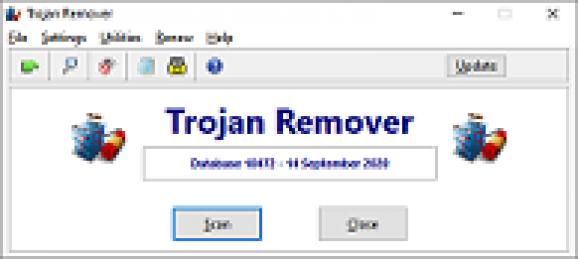Perform on-demand scans and identify not only Trojans, but viruses, spyware, adware, worms and other forms of malware agents too. #Remove Trojan #Trojan Cleaner #Trojan Scanner #Antivirus #Antimalware #Trojan
Trojan Remover is a fast and simple-to-use antivirus solution designed to perform on-demand scans to identify and remove malware from the computer. It covers the system integrity, rookits, registry, service DLLs, browser helper objects, scheduled tasks, the Hosts file, and so on.
Installing the application is a fast and easy task, since no special configuration is needed. As for the interface, Trojan Remover sticks to a classical look and user-friendly structure that enables users to immediately start a scan job and check the most important part of Windows for suspicious activity.
It is possible to scan a specific drive or directory and include subfolders, look inside archive files too, scan files already renamed by Trojan Remover, ask the app to automatically rename malware files and just send a report, as well as to inspect the malware reference database to find out all dangerous agents which can be detected by the tool. Users may examine log files and manage excluded files, set delay times, trust digitally signed system files, allow scans at boot time to verify autostart entries, and more.
Trojan Remover is really fast when it comes to scanning locations. Plus, it has minimal impact on PC performance, since it uses low CPU and memory. However, we encountered issues in our evaluation on Windows 8.1 Pro concerning virus detection ratio, since the tool failed to spot any malware agents that we had prepared for it (Trojans included, as the app name suggests).
Whether the virus definition database is actually outdated or not, we cannot tell, but the current version of Trojan Remover forces to give it the lowest rating. Users should resort to other, more reliable antivirus solutions until this one resolves its issues.
Download Hubs
Trojan Remover is part of these download collections: Scan For Viruses, Trojan Remover, Backdoor Detector, Detect Malware
What's new in Trojan Remover 6.9.6.2986:
- NEW: added scanning of AllFileSystemObjects MenuHandlers to detect newer malware loading this way.
- MOD: removed the Option to Disable/Enable the scan of Running Processes during a normal scan. This crucial part of the scan will now always be called.
- FIX: Setting the on-boot FastScan delay to "No Delay" would not work, the delay would not be changed. Thanks to Dirk Tol for reporting this.
- FIX: trying to rename a malware file when running a Drive Scan or a specific File Scan would display an Access Violation (the rename would still work).
Trojan Remover 6.9.6.2986
- runs on:
-
Windows 11
Windows 10 32/64 bit - file size:
- 20.4 MB
- filename:
- trjsetup.exe
- main category:
- Antivirus
- developer:
- visit homepage
4k Video Downloader
7-Zip
IrfanView
calibre
Windows Sandbox Launcher
Bitdefender Antivirus Free
paint.net
Microsoft Teams
ShareX
Zoom Client
- Microsoft Teams
- ShareX
- Zoom Client
- 4k Video Downloader
- 7-Zip
- IrfanView
- calibre
- Windows Sandbox Launcher
- Bitdefender Antivirus Free
- paint.net