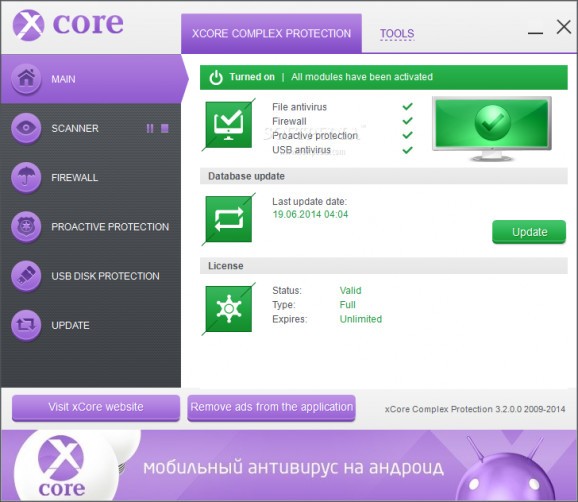An advanced and reliable application aiming to help you protect your computer against viruses and other similar online threats and attacks. #Antivirus protection #Attack prevention #Virus cleaner #Protection #Prevention #Security
xCore Complex Protection is a useful and easy to handle piece of software created to offer you the means of securing your system against outside dangers, including various forms of malware and viruses.
Following the installation process, you will be required to restart your PC, in order for the tool to start defending your computer.
The utility features a fairly attractive and intuitive interface, much like a lot of other antivirus solutions out there, so it is unlikely that you will encounter any difficulty in working with xCore Complex Protection.
The main window displays your current system’s status, indicating which components are active (‘File Antivirus’, ‘Firewall’, ‘Proactive Protection’ or ‘USB Antivirus’), but you do not have the option of disabling them from the start panel, only from their own tab.
The ‘Scanner’ tab allows you to set a preferred level of protection ranging from minimal to maximal, after which you can choose the drive that you want to analyze for potential threats. You also have the option of selecting a specific folder to investigate, but you cannot do pick an individual item to scan, neither from the main window not from the context menu.
The ‘Firewall’ displays the currently active connections, as well as the amount of traffic in KB, including the ‘Network Activity’, with the running processes or protocols. The ‘Proactive Protection’ tab helps you establish a list of ‘Admitted’ and ‘Prohibited’ processes, so whenever xCore Complex Protection encounters them, you will be asked to confirm your actions.
From the ‘USB Disk Protection’ section, you can scan a selected USB drive, while from the ‘Tools’ menu, you can open the ‘Process Manager’ and view or close certain applications. The ‘Autolaunch Manager’ enumerates the startup programs, letting you remove unwanted entries from the list.
To conclude, xCore Complex Protection is a handy and efficient utility that can successfully assist you in keeping your PC safe against various online threats and attacks, enabling you to detect malware on your system heuristically and remove it with minimal effort.
xCore Complex Protection 3.2.0.0
add to watchlist add to download basket send us an update REPORT- runs on:
-
Windows 10
Windows 8
Windows 7
Windows Vista
Windows XP - file size:
- 138 MB
- filename:
- xCoreAVSetup.exe
- main category:
- Antivirus
- developer:
paint.net
7-Zip
Microsoft Teams
calibre
ShareX
IrfanView
Zoom Client
4k Video Downloader
Bitdefender Antivirus Free
Windows Sandbox Launcher
- 4k Video Downloader
- Bitdefender Antivirus Free
- Windows Sandbox Launcher
- paint.net
- 7-Zip
- Microsoft Teams
- calibre
- ShareX
- IrfanView
- Zoom Client