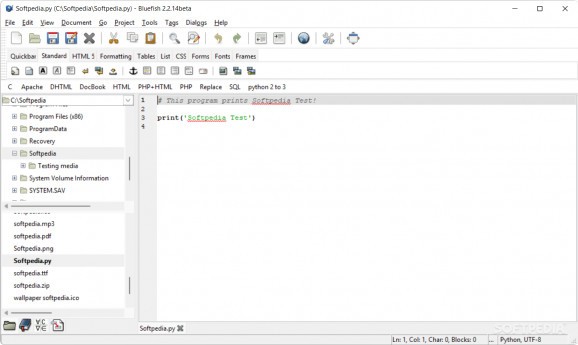This simple to use application offers you the possibility to edit your source code or create new projects using multiple editing tools. #Code Editor #Edit Code #HMTL5 Editor #Code #Editor #PHP
Bluefish is a feature-rich word processing application for programmers and web designers, which offers support for JavaScript, PHP, Perl, C/C++, HTML, Java, Python, Ruby, XML, XHTML and VisualBasic scripts, among others.
The interface is clean and well-organized. Thanks to the Explorer-based folder structure, you can easily navigate directories to locate and edit files.
You can edit tags and colors, add bookmarks, select the input method, and insert Unicode control characters. Bluefish includes spellcheck dictionaries in multiple languages and supports syntax highlighting. It lets you switch to full screen mode, insert preset code, and synchronize text block.
The tool is able to create commands for Windows 7 Internet Explorer (x86 and x32) and Windows XP Safari, Opera and Internet Explorer. You can insert tags for headings, entities, format (general, by context or layout), tables, lists, forms, HTML5-supported, and others.
Other options of the program enable you to perform conversions (e.g. characters to entities, to lowercase, URL decoding), count words, duplicate lines, generate Lorem Ipsum text, use an advanced search and replace function (e.g. match pattern, scope, case sensitive), and more.
The application is low-demanding when it comes to CPU and RAM. It has a good response time and works well, without causing the operating system to hang, crash or pop up error dialogs. Thanks to its wide range of options and configurable settings, Bluefish should please programmers and web desginers.
What's new in Bluefish 2.2.14 Beta:
- Bluefish 2.2.14 fixes three bugs that in certain situations could lead to a segfault. One bug when deleting backup files on close. The second bug when closing some of the dialogs in a flatpak distributed version of bluefish. The third bug when the CSS language file was loaded on a 32bit system. It furthermore fixes zencoding functionality with python3. It also adds an option to store the scope of the search dialog to the session or project (this was removed in 2.2.12 because of a bug-report). It furthermore improves the speed of the bookmarks code. The build infrastructure was also slightly modernised, intltool is no longer used.
Bluefish 2.2.12 / 2.2.14 Beta
add to watchlist add to download basket send us an update REPORT- PRICE: Free
- runs on:
-
Windows 11
Windows 10 64 bit - file size:
- 4.4 MB
- filename:
- Bluefish-2.2.12-setup.exe
- main category:
- Authoring Tools
- developer:
- visit homepage
Windows Sandbox Launcher
calibre
Bitdefender Antivirus Free
4k Video Downloader
Microsoft Teams
7-Zip
Zoom Client
Context Menu Manager
ShareX
IrfanView
- Context Menu Manager
- ShareX
- IrfanView
- Windows Sandbox Launcher
- calibre
- Bitdefender Antivirus Free
- 4k Video Downloader
- Microsoft Teams
- 7-Zip
- Zoom Client