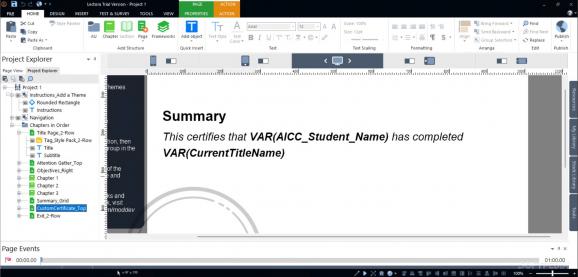Create and publish content quickly, easily and independently with this advanced authoring tool that comes with an extensive list of functions. #Project publisher #Authoring tool #Publish project #Authoring #Publisher #Publish
Lectora is a powerful and versatile authoring tool that includes various functionality for creators who want to stand out, create responsive designs and multi-platform compatible presentations and courses, or edit existing projects for enhancing them.
This application is large is gives users access to a library of assets, lets people use templates, design their slides or frameworks, and make use of standardized or templatized interactions in their projects.
The tool has a Theme Designer, lets you create your custom templates, enables course creation with presets, and even implements course structures in different frameworks, such as chapters, test sections, linear or random distributions, with editable fields and sections.
The program lets you add images, videos, audios, insert tests in different formats, randomize given items (e.g., questions in a test), add surveys to your projects, customize fields, import CSV question files, and even access more sophisticated tools.
For example, you can perform, edit, and insert screen recording in your projects, make use of the assets from the template library, add and manage audio recordings, and insert custom variables for changing parameters dynamically.
Moreover, the tool has embedded features for notation creation and reporting, audio editing, and even text to speech conversion, with different voice options.
To summarize, this service is a valuable instrument that provides access to useful functionality needed to create training materials, courses, guides, and all sorts of e-learning pieces.
However, the desktop application is only available for those who opt for a Gold plan, minimum. In browser mode, the Lectora app runs a bit slower than its desktop counterpart.
However, if interested in a powerful authoring tool that can help you put into practice your theoretical ideas, this software solution might a great choice for you, given the fact it offers a trial as well.
Lectora 21.5.3 (12504)
add to watchlist add to download basket send us an update REPORT- runs on:
-
Windows 11
Windows 10 32/64 bit
Windows 8 32/64 bit
Windows 7 32/64 bit - file size:
- 1.1 GB
- main category:
- Authoring Tools
- developer:
- visit homepage
Zoom Client
calibre
Context Menu Manager
Bitdefender Antivirus Free
IrfanView
7-Zip
ShareX
Windows Sandbox Launcher
Microsoft Teams
4k Video Downloader
- Windows Sandbox Launcher
- Microsoft Teams
- 4k Video Downloader
- Zoom Client
- calibre
- Context Menu Manager
- Bitdefender Antivirus Free
- IrfanView
- 7-Zip
- ShareX