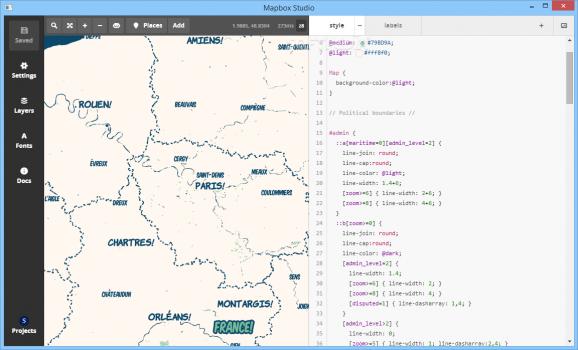A complex and reliable application aimed to offer you the ability of creating vector tile maps which you can integrate into your software. #Map builder #Vector tile map #Map creator #Map #Mapper #Vector tile
Mapbox Studio is a comprehensive and efficient piece of software whose main purpose resides in helping generating vector tile maps, enabling you to access extensive data sets, without ever downloading them to your system.
The tool goes through a fairly quick and uneventful setup process, after which you are required to create an account, in order to access its functions.
After logging in, the main window of the program displays the available CartoCSS vector tile styles, with several options to choose from, ranging from the artistic to the more professional-looking.
Mapbox Studio lets you pick the preferred style, then loads the corresponding information in a double-sided window, where you can work on the developing end of the map on the right, while on the left, you can preview the effects of the editing process, being able to zoom in to view the result in detail.
From the left-side retractable menus, you can adjust its ‘Settings’, specifically the name, description, center and format , as well as the minimal and maximal zoom levels. Similarly, you can work with numerous ‘Fonts’ or access various bits of code in the ‘Docs’ section, which you can insert into your design.
The document can be saved locally, to a TM2 file, but you can also export it to PNG or JPEG format. Mapbox Studio enables you to choose the preferred room level as well as the ‘Resolution’, between 150, 300 and 600 ppi, finally requiring you to press the ‘Download’ button and choose a destination folder for your image.
To conclude, Mapbox Studio is a reliable and feature-rich utility that can successfully assist you in designing vector tile maps from pre-existing templates and a large series of online data sets, enabling you to obtain the end result in little to no time and integrate it into your apps.
Mapbox Studio 0.3.8
add to watchlist add to download basket send us an update REPORT- runs on:
-
Windows 10 32/64 bit
Windows 8
Windows 7
Windows Vista
Windows XP - file size:
- 110 MB
- filename:
- mapbox-studio-win32-x86-v0.3.8.exe
- main category:
- Authoring Tools
- developer:
- visit homepage
Windows Sandbox Launcher
IrfanView
Context Menu Manager
4k Video Downloader
calibre
Microsoft Teams
Bitdefender Antivirus Free
ShareX
7-Zip
Zoom Client
- ShareX
- 7-Zip
- Zoom Client
- Windows Sandbox Launcher
- IrfanView
- Context Menu Manager
- 4k Video Downloader
- calibre
- Microsoft Teams
- Bitdefender Antivirus Free