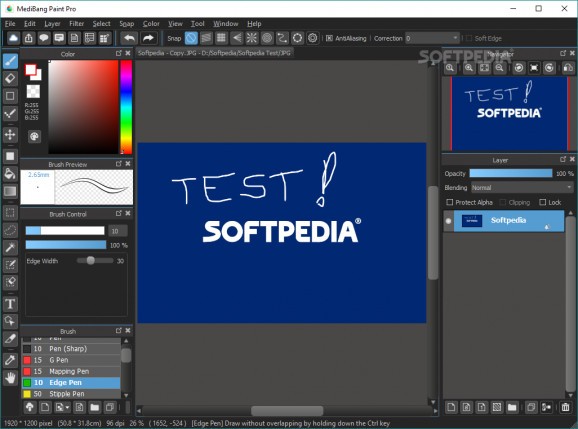Create comics pictures with this intuitive application that supports many effects and adjustments, such as image blurring or flipping. #Comics images creator #Manga picture editor #Draw Anime picture #Anime #Manga #Comics
Cartoons have always been very popular with audiences of various ages and it was only natural that many digital tools have been created to assist artists in generating rich works of art. Anime-style comics, in particular, have received a lot of attention from software engineers, given their huge popularity.
MediBang Paint Pro is one of the newer additions to the scene, which promises users a very lightweight, but powerful cartoon images editing solution. Formerly known as CloudAlpaca, the program allows registered users access to its Cloud service, thus enabling one to disseminate the cartoons quickly.
The application can load most of the common image formats, including PNGs, JPGs, BMPs, and GIFs, but also allows users to create new comics pictures from scratch. A wide array of standard graphics processing resources are available, including brushes of varying sizes, eraser and fill tools, as well as gradient modifiers and MagicWands.
A notable feature is the program's support for multiple layers. What's more, users are free to duplicate these items, as well as to add 8-bit and even 1-bit layer versions. These are great options when creating retro-style Manga comics!
Several effects are also supported, such as Gaussian blurs and mosaic or hue modifiers. Text objects can also be inserted, which is a great feature for adding comics dialog boxes. If connected to the Internet, users can also download multiple 'materials' for use as a background. These appealing textures can then be customized using the built-in effects. Once satisfied with the result, one can export the project to various common image formats.
All things considered, MediBang Paint Pro is a simple, but practical tool for all basic cartoon images processing operations.
What's new in MediBang Paint Pro 29.1 ver. 2023.9.6:
- Minor fixes.
MediBang Paint Pro 29.1 ver. 2023.9.6
add to watchlist add to download basket send us an update REPORT- runs on:
-
Windows 11
Windows 10 32/64 bit
Windows 8 32/64 bit
Windows 7 32/64 bit - file size:
- 41.9 MB
- filename:
- MediBangPaintProSetup-29.1-64bit.exe
- main category:
- Authoring Tools
- developer:
- visit homepage
calibre
Bitdefender Antivirus Free
IrfanView
Zoom Client
Microsoft Teams
paint.net
7-Zip
4k Video Downloader
Windows Sandbox Launcher
ShareX
- 4k Video Downloader
- Windows Sandbox Launcher
- ShareX
- calibre
- Bitdefender Antivirus Free
- IrfanView
- Zoom Client
- Microsoft Teams
- paint.net
- 7-Zip