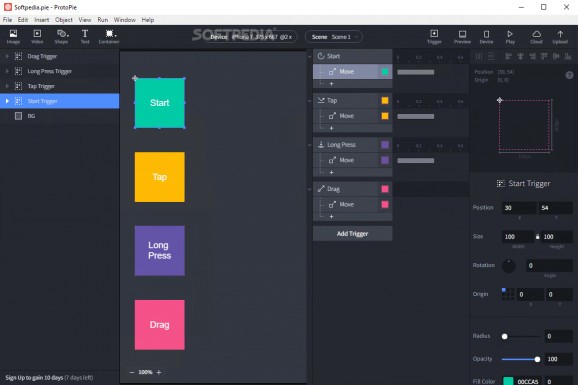Develop complex applications for iOS devices with the help of this comprehensive and user-friendly piece of software for prototyping. #Mobile Prototyping #Create Mobile App #Prototype Designer #Prototyping #Mobile #IOS
Designed to smoothen the barrier between the programming and visual design components needed to create and test mobile apps, ProtoPie is a modern and well-equipped, cross-platform piece of software tool that aims to make the process of elaborating mobile prototypes feel "easy as pie."
Since it allows you to create sophisticated prototypes without having to write even a line of code, things are looking good right off the bat. The code is basically replaced by a series of interaction elements, such as "objects," "triggers" and "responses." There are other noteworthy stats, as well.
For example, it comes with support for simultaneous multi-touch actions (two- or three-finger inputs) and, even better, it allows you to test the results directly on your iOS (iPhone 5/SE, 6/6, 6 Plus and 7), as well as Android-based devices (Nexus 5 and 6, Galaxy S6, S7 and Note 5).
All the tools you need are always within hand's reach and right on display without the usage of complicated menus or other similar solutions. The application sports a modern-looking and very responsive, black-themed UI with a clear-cut layout. It might require a bit of getting used to, but you should be able to find it quite intuitive even if you haven't worked with similar tools before.
The main components that stand out are neatly organized into separate categories such as Layer, Containers, Sensors, Responses, Timeline, Scene and Animation Curve. There are also four types of triggers, One-Time Triggers, Continuous, Sensor, and Conditional Triggers, all of which allow to work with different types of actions and interactions.
To get started with the tool and possibly even to decrease the learning curve a bit, we recommend that you first load one of the available demo projects, found on the app's official website, and by also taking a quick look at the Tutorial section. Last but not least, once you get the hang of things, you can start to improve your workflow with the help of keyboard shortcuts presented here.
Taking everything into account, ProtoPie is a fairly competent prototyping tool that ticks all the right boxes. It comes with a sleek interface and a dozen of useful design tools, and it also allows you to elaborate complex, sensor-aided projects with just a few mouse clicks which can be then tested directly on your devices.
ProtoPie 8.0.1
add to watchlist add to download basket send us an update REPORT- runs on:
-
Windows 11
Windows 10 32/64 bit - file size:
- 124 MB
- filename:
- ProtoPie-8.0.1-x64-Setup.exe
- main category:
- Others
- developer:
- visit homepage
4k Video Downloader
Microsoft Teams
Context Menu Manager
7-Zip
Windows Sandbox Launcher
ShareX
calibre
Zoom Client
IrfanView
Bitdefender Antivirus Free
- Zoom Client
- IrfanView
- Bitdefender Antivirus Free
- 4k Video Downloader
- Microsoft Teams
- Context Menu Manager
- 7-Zip
- Windows Sandbox Launcher
- ShareX
- calibre