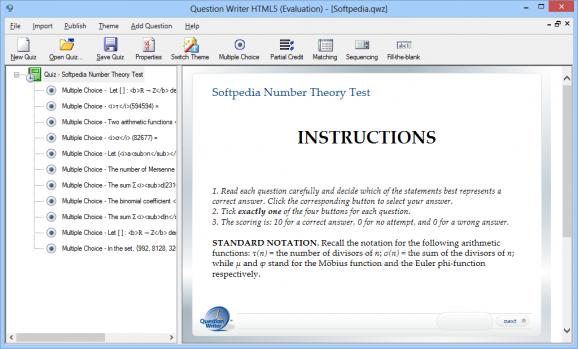Create personalized quizzes with numerous questions, such as multiple choices, essay, fill-in-the-blanks, matching, or explanation, and publish them on the Web. #Create online quizz #Publish online test #Take online quizz #Quizz #Test #Question
Question Writer HTML5 is a feature-rich and intuitive program that comes in handy especially for teachers to design basic or complex tests for students. It can also be used by employers to verify the knowledge of their employees or as a part of job applications. The results may be published on the Web with ease.
The interface is clean and user-friendly divided into the quiz structure on the left part, and the preview of each element on the right. You can handle multiple exams at the same time, making the process more efficient, and less time-consuming. Question Writer HTML5 comes with several pre-made quizzes, which can be tested to get accustomed with how they work.
Once you started a new test, you can customize it by right-clicking on its icon. From there, it's possible to change the title, pass score, feedback method, time limit, and randomization. You can also write a new introduction text, include an image, ask for user identification, as well as customize the app's appearance, text, web, and report settings.
Among the topics you can choose are multiple choice and response, true/false, partial credit, plugin, fill-in-the-blanks, and essay. Keep in mind that in order for the quiz to be correctly scored the feedback and evaluation categories need to be included.
Each question component is separately added to the tree structure, like HTML text, images, flash, audio, video, score, or plain text. The test can be entirely previewed using the evaluate option. Every question can also be tested out to determine if the answer is correct.
Once you finished, the app lets you publish the exams to the Web by saving them as an HTML file. You have the option to export them as SCORM, PhoneGap, iBooks Widget, text, and QTI.
To sum it up, Question Writer HTML5 is a reliable program designed to offer a professional method to create customized tests, questionnaires, application job exams, or simple surveys, and embed them in personal or public websites.
Question Writer HTML5 5.0.4923.29669
add to watchlist add to download basket send us an update REPORT- runs on:
-
Windows 7
Windows Vista
Windows XP - file size:
- 14.7 MB
- filename:
- QWQuizInstaller.msi
- main category:
- Authoring Tools
- developer:
- visit homepage
Bitdefender Antivirus Free
7-Zip
Windows Sandbox Launcher
4k Video Downloader
Microsoft Teams
Zoom Client
paint.net
ShareX
calibre
IrfanView
- ShareX
- calibre
- IrfanView
- Bitdefender Antivirus Free
- 7-Zip
- Windows Sandbox Launcher
- 4k Video Downloader
- Microsoft Teams
- Zoom Client
- paint.net