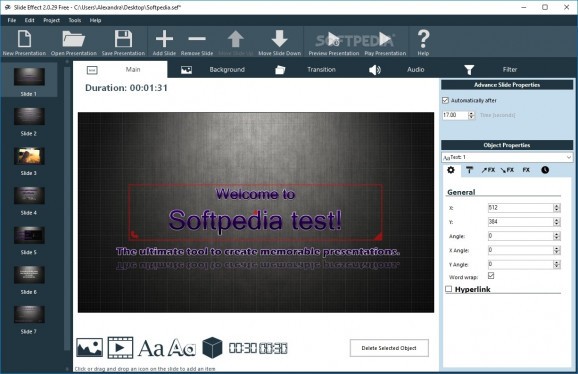Seamlessly create powerful presentations and sldieshows using with cutting-edge effects via this simple and straightforward application. #Create slideshow #Create presentation #Slideshow creator #Slideshow #Presentation #Design
Similar to Microsoft PowerPoint, Slide Effect is a tool that you can use to create powerful presentations.
The interface of the program is elegant, clean and easy to navigate through. You can start a new presentation by adding slides. They can either be blank or with titles, plain or 3D text, images and videos.
All you have to do is double-click a field to insert an item (e.g. image or video), as well as edit it (in case it's text).
When it comes to videos, you can select a start and end effect, animation type and border. But you can also enable looping mode, shadows and reflection.
The image editing process is quite similar to the aforementioned one and you can add as many pictures as you'd like. Regarding text, you can select the color, material and position, as well as configure time settings (e.g. display on click).
You can insert a PowerPoint presentation, use the undo and redo functions, set random transitions, preview the presentation and configure project settings (e.g. stop when the slideshow ends, wait for the Space key after loading, set the background color, change aspect ratio).
Slide Effect takes up a very high amount of system resources, has a comprehensive help file with snapshots for all user levels, supports keyboard shortcuts and didn't freeze, crash or display errors during our tests. The bottom line is that Slide Effect is an excellent program for creating and designing virtual presentations and we highly recommend it to all users.
What's new in Slide Effect 2.0.30:
- Changes in details:
- Use now TLS1.2 to communicate to website
- Pressing DEL button when editing properties do not delete the current object anymore
- Fixed an issue when text is aligned to the right, sometimes some characters disappears.
Slide Effect 2.0.30
add to watchlist add to download basket send us an update REPORT- runs on:
-
Windows 8 32/64 bit
Windows 7 32/64 bit
Windows Vista 32/64 bit
Windows XP 32/64 bit - file size:
- 73.1 MB
- filename:
- SlideEffect_install.exe
- main category:
- Authoring Tools
- developer:
- visit homepage
calibre
paint.net
Windows Sandbox Launcher
4k Video Downloader
Bitdefender Antivirus Free
IrfanView
Zoom Client
Microsoft Teams
7-Zip
ShareX
- Microsoft Teams
- 7-Zip
- ShareX
- calibre
- paint.net
- Windows Sandbox Launcher
- 4k Video Downloader
- Bitdefender Antivirus Free
- IrfanView
- Zoom Client