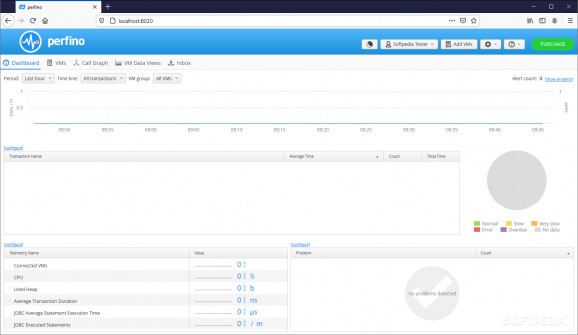Monitor production servers from Java Virtual Machines, learn when something is not going according to plan and view calls between different VMs. #VM monitor #Production server monitor #Virtual Machine monitor #Virtual Machine #Monitor #Transaction
perfino is a highly complex piece of software designed to offer you the means of monitoring the activity and interactions between multiple Java Virtual Machines, providing you with insight into their performance, as well as their errors.
The installation of the program consists of setting up a local server, accessible through any web browser, to which you can connect an existing database or work with the built-in one.
You are also required to create an account, which will have administrative rights by default, just by inputting a username and password. These credentials will be necessary for logging in and modifying various functioning parameters of perfino.
After accessing the console from your web browser of choice, you can enter your login details and access the ‘Dashboard’ section, which will present you with an overview of the collected data, enabling you to get an idea of whether things working properly or not.
perfino supports both local and remote VMs, for greater flexibility. You can add your Virtual Machines by adding a specific command to your start script, an operation that is presented in the interface of perfino and detailed in the hefty help documentation that it provides you with.
Once everything is in place, perfino begins collecting and analyzing the information about the VMs performance by looking into business transactions performed by the machines, as well as user-definable telemetries. It analyzes and processes multiple-source scalar data, to identify threshold violations and report them to you so that you can take action.
perfino gathers and stores information over lengthy periods of time, allowing you to get a better understanding of your Virtual Machines performance in the long run. It also supports historical comparisons, helping you learn how your JVM has behaved at precise moments.
In closing, perfino is a comprehensive application that can successfully assist you in monitoring the state and efficiency of your Virtual Machines, getting an overview of the transactions and calls they perform as well as identifying errors.
What's new in perfino 4.1.0:
- New features:
- Support for Hibernate 6
- Full support for monitoring with Java 21, including virtual threads
perfino 4.1.0
add to watchlist add to download basket send us an update REPORT- runs on:
-
Windows 10 32/64 bit
Windows 8 32/64 bit
Windows 7 32/64 bit
Windows Vista 32/64 bit
Windows XP 32/64 bit - file size:
- 106 MB
- filename:
- perfino_windows_4_1_0.exe
- main category:
- Authoring Tools
- developer:
- visit homepage
ShareX
paint.net
Zoom Client
4k Video Downloader
Windows Sandbox Launcher
Bitdefender Antivirus Free
calibre
IrfanView
7-Zip
Microsoft Teams
- IrfanView
- 7-Zip
- Microsoft Teams
- ShareX
- paint.net
- Zoom Client
- 4k Video Downloader
- Windows Sandbox Launcher
- Bitdefender Antivirus Free
- calibre