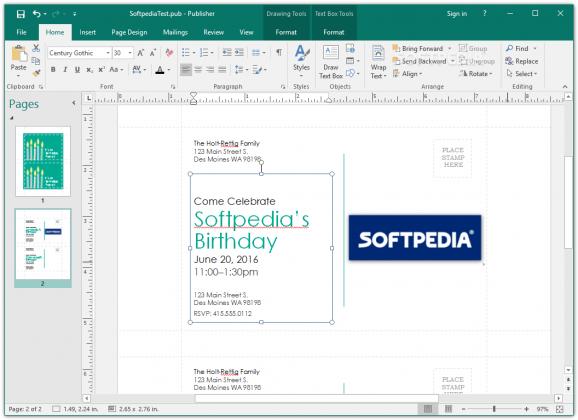Create professional-looking publications and marketing materials, add effects to items in your brochures, and share the results with others with a few clicks. #Create publication #Marketing material #Design banner #Publication #Marketing #Postcard
Standing up to its developer's name, Microsoft Publisher is an easy to use graphic application that allows you to create print layouts and other marketing materials. Although not as complex and widely used as its main competitors on the desktop publishing market, it can prove to be a great tool, especially for users without a lot of graphic design experience.
Combining ease of use with advanced editing features, the software enables you to communicate your message efficiently by creating professional-looking brochures, business and greeting cards, calendars, flyers, labels, postcards, newsletters and more.
It comes with wide variety of built-in templates that you can modify to meet your requirements and needs. Apply your brand elements, choose the font and the color schemes, change page background, insert tables, shapes, text boxes and pictures. Publishes provides a wide variety of clip arts and images, but if that is not enough, you can use online resources to download more.
The 'Building Blocks' section includes several options to help you create different publication types, such as calendars, borders, advertisements and page parts (pre-made headings, sidebars, pull quotes and stories).
The application enables you to edit business information and insert it with a single click anywhere on your publication. Advanced layout guidance and alignment settings, photo editing tools, mail merge, as well as advanced text editing and styling tools are other advantages that it comes with.
Prior to printing or saving your material, you can use the 'Design Checker' tool to detect potential problems. You can preview its HTML form, as well as save the publication for a commercial printer.
If you are familiar with Word or any other Office tool, Publisher shouldn't pose any problem. The ribbon interface, together with the uncluttered work area, makes it even more intuitive.
Part of the Microsoft Office pack, Microsoft Publisher provides you a great set of tools for designing attractive publications without much effort.
Microsoft Publisher 2016 16.0.6741.2048
add to watchlist add to download basket send us an update REPORT- runs on:
-
Windows 10 32/64 bit
Windows Server 2012
Windows 2008 R2
Windows 8 32/64 bit
Windows 7 32/64 bit - file size:
- 2.7 GB
- main category:
- Office tools
- developer:
- visit homepage
Windows Sandbox Launcher
IrfanView
calibre
Microsoft Teams
Bitdefender Antivirus Free
4k Video Downloader
7-Zip
ShareX
Zoom Client
paint.net
- ShareX
- Zoom Client
- paint.net
- Windows Sandbox Launcher
- IrfanView
- calibre
- Microsoft Teams
- Bitdefender Antivirus Free
- 4k Video Downloader
- 7-Zip