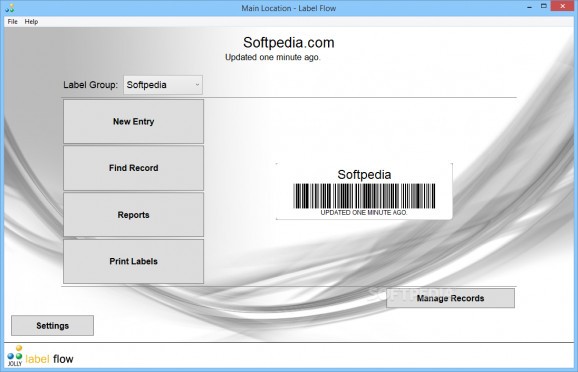A complete software solution created for anyone who needs to design, store and print barcodes for any kind of service or product. #Label maker #Design barcode #Print label #Barcode #QR #Label
Label Flow is a powerful piece of software that is created to aid businesses that need to design and print out labels for products, services and so on.
With it you are able to print a wide range of barcode formats in 1D and 2D formats. The application also allows you to extract and use barcode information from a previously created database and much more.
Since products generally need the same barcodes but with different information attached to them, Label Flow supplies a decent amount of templates to work with. It provides ‘Mailing’, ‘Return Address’, ‘Round Product’, ‘Inventory’, ‘Asset’, ‘Network PC’, ‘Shipping’ and ‘Envelope’ labels which you can customize and print in a matter of seconds.
Each one you choose comes with a preview so you have a clue as to how it will look. Creating a new entry allows you to add barcode specific information such as ID, account number, company name, price, manufacturer, stock quality, lot number and much more.
Label Flow is a well thought out solution for both on the fly situations and those where considerable changes need to be made to a barcode.
The application comes with a full featured barcode designer and editor that allows you to work on any of the existing templates. You can’t create one from scratch but it’s much easier to load one that follows an accurate standard, and delete or replace the elements that you don’t need.
Regardless of the barcode type you want to create or its complexity, Label Flow’s editor is very easy to handle. If you’ve used any kind of basic graphics editor, then this one will pose no problems. All the tools and features you need to customize the barcodes are placed in plain sight and can be quickly accessed.
Apart from printing and designing labels, Label Flow can also help you out when it comes to managing your projects by allowing you to store them in one single database.
On a closing note, taking into consideration all of the above and the numerous features left undiscussed, it’s safe to say that Label Flow is indeed a handy all-in-one barcode tool.
Download Hubs
Label Flow is part of these download collections: Barcode Generators, Label Manager, Barcode Makers
Label Flow 8.1.12
add to watchlist add to download basket send us an update REPORT- runs on:
-
Windows 10 32/64 bit
Windows 8 32/64 bit
Windows 7 32/64 bit
Windows Vista 32/64 bit - file size:
- 46.4 MB
- filename:
- LabelFlowTrialSetup.exe
- main category:
- Authoring Tools
- developer:
- visit homepage
4k Video Downloader
7-Zip
Windows Sandbox Launcher
calibre
Microsoft Teams
ShareX
IrfanView
Context Menu Manager
Zoom Client
Bitdefender Antivirus Free
- Context Menu Manager
- Zoom Client
- Bitdefender Antivirus Free
- 4k Video Downloader
- 7-Zip
- Windows Sandbox Launcher
- calibre
- Microsoft Teams
- ShareX
- IrfanView