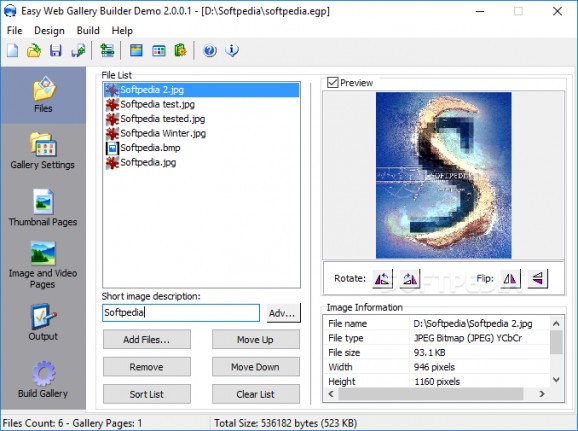Build image, document or video galleries with options to add watermarks and customize your content, in this easy to use application. #Gallery Builder #Web Gallery #Create Gallery #Gallery #Builder #Album
The Internet now holds tools and services to be able to perform almost any kind of activity you normally would through desktop applications. For instance, you can upload picture galleries for your own store, and this if this is what you’re looking for, then Easy Web Gallery Builder comes with the right means to build HTML picture galleries.
You get to work in a somewhat cluttered main window, but you only need a little time to get the hang of things. There are several areas to which you need to direct your focus to, all stored in a side panel, making navigation easy, and letting you revisit each step before putting the build process in motion.
The application can process quite the variety of image files, with the possibility to load formats like JPG, GIF, PNG, JPE, JP2, TIFF, FAX, BMP, DIB, RLE, PCX, RAW, but even some video files such as AVI, MPG, MPEG, M2V, RM, RMVB, ASF, WMV, and MOV. You need to use the built-in browse dialog to load one or more files, because dragging them over the main window has no effect.
Sadly, there aren’t any options with which to enhance, or at least work on color details, so you need to do this before loading them. What you do get to customize is the gallery itself, fitted with all kinds of options to change colors, fonts, and styles for text, add a background picture, enable margins, customize links, add titles, headers, and footer, as well as a few more.
Although there are no editing options, the application does come with a few settings to slightly give personality to your web album. For instance, you can choose to add a custom frame to both images and thumbnails, with a decent list of presets. Moreover, watermark settings make it possible to apply either text or image, in a custom or random location.
Just before you go off building the whole project, a few more general options can be handled related to output. As such, you can customize the directory structure and extensions for the new project. When done, you can have the album opened in your default browser for preview.
Bottom line is that pictures are a common object which circle the web on a daily basis. Used for decorative purposes, or to express different activities, applications like Easy Web Gallery Builder come with the right set of tools to help you assemble a photo gallery to include in your web projects.
What's new in Easy Web Gallery Builder 2.5.0.1:
- Support for modern browsers when creating Slideshow galleries;Support for modern browsers when creating Video galleries from .mp4, .webm and .ogv video files
Easy Web Gallery Builder 2.5.0.1
add to watchlist add to download basket send us an update REPORT- runs on:
- Windows All
- file size:
- 6 MB
- filename:
- EWGalleryBuilder.exe
- main category:
- Authoring Tools
- developer:
- visit homepage
4k Video Downloader
7-Zip
IrfanView
Windows Sandbox Launcher
Zoom Client
calibre
Bitdefender Antivirus Free
ShareX
Microsoft Teams
Context Menu Manager
- ShareX
- Microsoft Teams
- Context Menu Manager
- 4k Video Downloader
- 7-Zip
- IrfanView
- Windows Sandbox Launcher
- Zoom Client
- calibre
- Bitdefender Antivirus Free