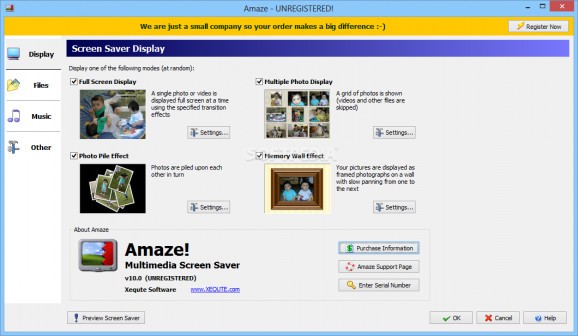Design a personalized screensaver by using different pictures, switch between four individual modes, as well as customize it with popular soundtracks and transition effects. #Customize Screensaver #Multimedia Screensaver #Screensaver Editor #Screensaver #Transition #Effect
Amaze Multimedia Screen Saver is an user-friendly and intuitive program designed to replace your original screensaver and offer much more than the Windows screensaver. It supports most popular and less known image formats such as JPG, PNG, BMP, DCM, PCX, ICO, PPM, PSD and CRW, along with video and audio items. The application comes with a well-structured and accessible interface divided into four sections, namely, display, files, music and settings, each provides individual elements.
The first tab lets you select the desired mode you wish to play your pictures or videos, such as full screen, multiple images, photo pile and memory wall effect. For the first choice, you can select one or more transition effects ( cross, fade, page flip, 3D, wipe, twist) and their speed and for the second the number of pictures, highlight and shadows.
The third lets you change the size of images displayed on the screen, the maximum rotation angle and the number of photos after which the items are cleared. As for the last mode, it provides a list of frames you can use, along with the number of records on the screen and the pan speed.
Amaze Multimedia Screen Saver gives you the option to choose what files should be played while you're away from your computer, by either browsing the location of the save folder or from a favorite list. The preview shows the currently selected item and plays videos and audios. Plus, you can filter what file types should be loaded as well as sort them ascending or descending and showing them in thumbnail or detailed view.
It's possible to add various tracks from the PC in most of the popular formats (e.g. MP3, WAV, WMA, AIF, MID, MIDI ) and move them up and down to arrange them in the desired order. From the settings, the app lets you display particular captions at the bottom and top of the monitor, change the background colors, and enable randomization and system tray icon.
Taking everything into account, Amaze Multimedia Screen Saver is a handy and straightforward utility that comes in handy if you want to easily change and manage your screensaver using your favorite photo collection and sounds. During our testing, the app didn't encounter any errors.
What's new in Amaze Multimedia Screen Saver 10.0:
- Forty new transitions including Pac-man, 3D cube rotation, soft wipes, twists and puzzle pieces, plus "Alternative Style" option adding a further eighty transitions
- "Word Transitions" are now also available to personalize your slideshows
- Very large thumbnail display option in the file selector
- Support for newer formats such as Windows Media HD Photo (*.hdp, *.wdp), MPEG-4 Video (*.mp4) and all the latest Digital Camera Raw image formats
Amaze Multimedia Screen Saver 10.0
add to watchlist add to download basket send us an update REPORT- runs on:
-
Windows ME
Windows 10 32/64 bit
Windows 8
Windows 7
Windows Vista
Windows XP
Windows 2K - file size:
- 2.7 MB
- filename:
- amaze.exe
- main category:
- Authoring Tools
- developer:
- visit homepage
7-Zip
Context Menu Manager
Windows Sandbox Launcher
Microsoft Teams
calibre
4k Video Downloader
Bitdefender Antivirus Free
ShareX
IrfanView
Zoom Client
- ShareX
- IrfanView
- Zoom Client
- 7-Zip
- Context Menu Manager
- Windows Sandbox Launcher
- Microsoft Teams
- calibre
- 4k Video Downloader
- Bitdefender Antivirus Free