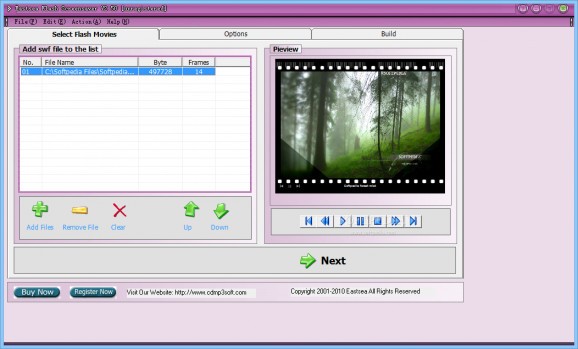A lightweight application that allows you to create screensavers from your Flash movies and save them on your computer as SCR or EXE files. #Screensaver Creator #Flash Converter #Create Screensaver #Screensaver #Converter #Convert
As you may know, when idle, the computer displays a series of animations or pictures in the form of a screensaver. Custom ones can easily be created using applications like Estsea Flash Screensaver, so when you're sleeping on the job something that represents you keeps the desktop busy.
There are three main steps to consider when using the application. First, you are required to select one or more files, which can only be flv or swf. A small preview section lets you play selected files in case you have second thoughts about using them.
Moving on gets you to the “Options” tab where several customization options are available. The background can be fitted with a color that suits you best, a sound file offers audio support at the click of a button and you are given the possibility to add custom text to appear over the movie.
However, all modifications made in the “Options” menu can only be viewed once the final product is on your hard disk drive, because there is no way to get a glimpse of how everything blends in on your screen.
Last but not least, several output options let you set the destination folder as well as the format, which can be scr, exe or even an installer.
Probably the first thing that strikes you when launching the application is the odd choice of color for the skin. The interface is supposed to feel fresh, with every button triggering an animation, but the poor implementation and the lack of other skins make you look away.
Text you choose to appear over the movie cannot be positioned and you might find yourself in the situation where what you want do be displayed cannot be fitted on the screen.
To sum it up, Estsea Flash Screensaver wants to deliver a handy set of tools with which to create a good looking animation to be displayed while the computer is idle. However, it does not try hard enough, leaving the impression that it suffered from a forced production process.
What's new in Eastsea Flash Screensaver 2.50:
- Support Windows 7.
- Add support FLV file.
Eastsea Flash Screensaver 2.50
add to watchlist add to download basket send us an update REPORT- runs on:
- Windows All
- file size:
- 6 MB
- filename:
- flashsaver.exe
- main category:
- Authoring Tools
- developer:
- visit homepage
Microsoft Teams
4k Video Downloader
Context Menu Manager
7-Zip
IrfanView
Bitdefender Antivirus Free
Zoom Client
calibre
ShareX
Windows Sandbox Launcher
- calibre
- ShareX
- Windows Sandbox Launcher
- Microsoft Teams
- 4k Video Downloader
- Context Menu Manager
- 7-Zip
- IrfanView
- Bitdefender Antivirus Free
- Zoom Client