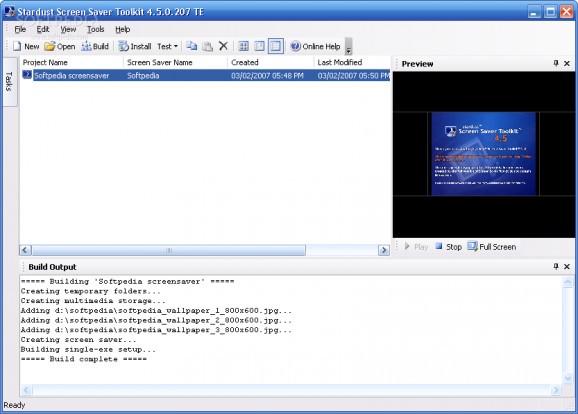Stardust Screen Saver Toolkit - The most powerful and easy to use screen saver authoring tool. #Screensaver toolkit #Screensaver creator #Build screensaver #Screensaver #Websaver #Creator
Stardust Screen Saver Toolkit 4.5, the newest version of our award-winning screen saver authoring software, provides everything you need to create professional-quality screen saver products that you can distribute and sell royalty-free. Absolutely no programming is required.
Screen Saver Toolkit customers from all over the world have used the product to promote web sites, start businesses, showcase talents, promote products and services, and create family keepsakes.
An easy to use wizard will guide you step-by-step through the process of transforming your sounds, videos, images and animations into complete self-installing screensavers.Support is included for state-of-the-art and popular multimedia file formats: images (BMP, PNG, GIF, JPG, JPEG2000), videos (AVI, MPEG, WMV, ASX), animations (SWF), and audio (WAV, MP3, MP2, OGG, MID, RMI, SGT, AIFF, WMA, ASF, MOD).
Screen Saver Toolkit is a flexible authoring tool that makes it possible to create many different types of screen savers: random and ordered slideshows, unlockable 'Try & Buy' screen savers, interactive Flash animations, even screen savers that expire. Include introduction screens, transition effects, wallpaper support, watermarks, artistic effects, image enhancement, and background audio. Attach captions and Internet links to images. Customize the interface and features available to your users. Automatically generate CD, floppy disk, and Internet style setup programs. Or, create a WebSaver that allows you to package any URL as a screen saver, with its own customized setup program.
Screen Saver Toolkit benefits from years of refining and produces stable, professional-quality, 32-bit screen savers that properly support Windows technology (live preview, proper Windows password protection, energy savings, multimonitor support) designed for all versions of Windows 95, Windows 98, Windows NT4, Windows 2000, Windows Me, Windows XP, and Windows Server 2003.
Here are some key features of "Stardust Screen Saver Toolkit":
■ Support for many image types including GIF, PNG, JPG, and JPEG2000 ■ Support for many audio types including MP3, WMA, OGG, MIDI, and MOD ■ Seamless video/animation display ■ Interactive Flash support ■ Wallpaper support ■ Easy project management ■ Full customization ■ Encrypted image and audio content ■ Time-limited and unlockable demos ■ Floppy, CD, and Internet-style setup ■ Advanced add-on capability ■ Unlimited royalty-free screen saver distribution ■ Free updates
Limitations:
■ 10-day trial
Stardust Screen Saver Toolkit 4.5.0.207
- runs on:
- Windows All
- file size:
- 5 MB
- filename:
- sst45207te.exe
- main category:
- Authoring Tools
- developer:
- visit homepage
7-Zip
Bitdefender Antivirus Free
Zoom Client
4k Video Downloader
Microsoft Teams
IrfanView
Windows Sandbox Launcher
calibre
paint.net
ShareX
- calibre
- paint.net
- ShareX
- 7-Zip
- Bitdefender Antivirus Free
- Zoom Client
- 4k Video Downloader
- Microsoft Teams
- IrfanView
- Windows Sandbox Launcher