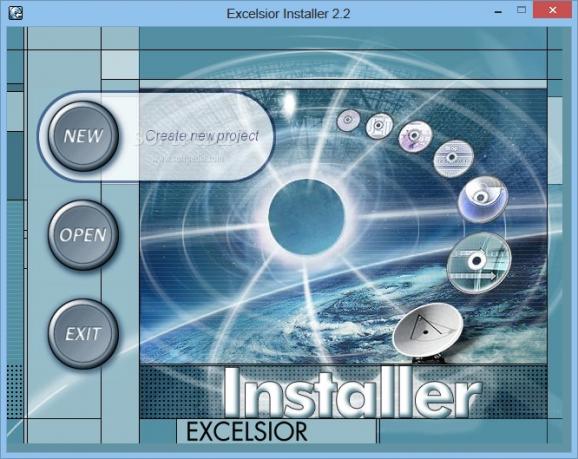An efficient utility designed to function as a wizard-style installer builder, allowing you to create installation packages for your Windows applications. #Installation package #Installer builder #Registry entry #Installer #Builder #Generator
Most computer programs you download take you through an installation process before they can be used. It can be a bit difficult and time-consuming to create a setup package through code writing, and this is where specialized applications like Excelsior Installer come in handy.
This too needs to be installed on your system, but provides an overview of what the one for your project looks like. When it runs, you only need to know what to bundle, such as files, registries, and any other dependencies that might cause the program to stop functioning.
In terms of visuals, the application wraps all of its features in a visually appealing interface, with colored, but pleasant, high-quality textures attributed to all elements. A side panel is used to quickly navigate through all steps required to build the installer, such as files, settings, appearance, and some finishing touches.
The first step lets you decide and import all files needed for the new program. One panel shows existing ones, while the other lets you browse through your computer for selection. In case you don’t want to include anything by mistake, hidden files can be ignored, or on the contrary, have temporary root shown for more info.
Settings is where you get to configure the location on the destination computer. General info is also added here, such as company and product name, locations and path. Custom folder structures can be created, with extra options to specify target, icon, start location, as well as any arguments you want to include.
Built-in macros can be used so the installer automatically grabs names according to general info. There’s also the possibility to set installation type, or leave it on auto-detect. Registries are easily added by writing down location and new keys.
Moving to appearance lets you set a language for the installer, add license agreement file either in ANSI or Unicode format, and include a custom picture to act as a splash screen. Post-installation actions can be added to make the new program automatically start, bring up a web page, and more.
Once technical details are all included, effort is greatly reduced. The Finish tab gives you the possibility to specify compression method to reduce disk space usage as much as possible, and also select a destination for the installation package. Hitting the Create button bundles everything up in a custom installer file.
Bottom line is that not all programs require registry integration or to set up other dependencies. In case they do, Excelsior Installer is sure to help you out and effortlessly create a custom installer in which you can include mandatory files, license agreement, as well as registry integration. Add the intuitive interface you get to work with and you got yourself a powerful and easy to use tool.
What's new in Excelsior Installer 2.2:
- A project saved with newline symbols in Company Name could not be opened again.
- Installation packages with UNC pathnames could not be created.
- The maximum length of a package file path could not exceed MAX_PATH (260 characters).
- NSIS scripts with branding images could not be compiled outside of Excelsior Installer/Delivery.
Excelsior Installer 2.2
add to watchlist add to download basket send us an update REPORT- runs on:
-
Windows 2003
Windows 8
Windows 7
Windows Vista
Windows XP
Windows 2K - file size:
- 16.3 MB
- filename:
- eit-220-free-en-win32.exe
- main category:
- Authoring Tools
- developer:
- visit homepage
Zoom Client
IrfanView
Microsoft Teams
paint.net
7-Zip
Windows Sandbox Launcher
4k Video Downloader
ShareX
calibre
Bitdefender Antivirus Free
- ShareX
- calibre
- Bitdefender Antivirus Free
- Zoom Client
- IrfanView
- Microsoft Teams
- paint.net
- 7-Zip
- Windows Sandbox Launcher
- 4k Video Downloader