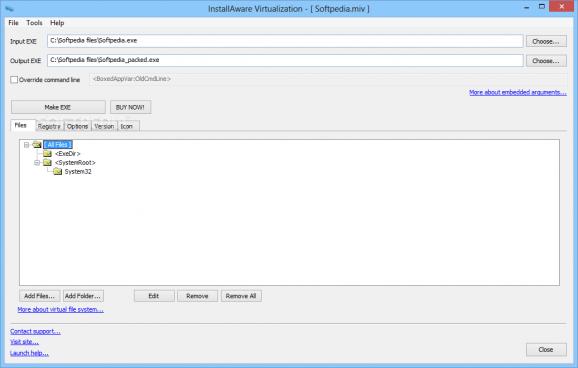Deploy applications without installation using virtualization technology and securely execute programs without affecting the host system. #Application Virtualization #Sandbox Mode #Run in Sandbox #Virtualization #Sandbox #Virtualize
InstallAware Virtualization creates virtualized applications which run inside a secure sandbox on end-user systems, providing full access to all original application dependencies such as ActiveX controls and dynamic libraries, powered by a virtual file system and registry. InstallAware Virtualization is the result of collaborative effort between InstallAware and Softanics, Inc. With its help, you can easily deploy applications in a virtual environment, without risking to affect your system.
Unlike VMware ThinApp and Microsoft App-V, InstallAware Virtualization packages do not pre-extract anything on the computer they are running on. They run immediately from a single, truly portable executable file instead, which could reside on a network location, a USB drive, or a physical hard disk. InstallAware Virtualization is also based on an agentless architecture, which eliminates the need to pre-install agent code on target devices - all that is necessary to run is the single portable executable file.
Again unlike VMware or Microsoft offerings, InstallAware Virtualization is licensed royalty-free, without requiring separate client access licenses for each user. All companies need is one license per developer who will be using the toolkit to create virtualized applications.
InstallAware Virtualization also includes PackageAware, a wizard which converts any application to a virtualized application based on a working setup file for the application. The original sources of the application are not required, and the application virtualization project created by PackageAware may be further modified in the main InstallAware Virtualization IDE, using common GUI development metaphors.
Application virtualization technology enables users without administrator rights to run software on their systems which would ordinarily require those rights. Even if an application requires access to protected system locations, once virtualized, those requests are seamlessly redirected to the secure sandbox. This fulfills application requirements and maintains security on the target computer at the same time.
Limitations in the unregistered version
- 30 days trial
What's new in InstallAware Virtualization 3.3.0.0:
- New custom splash screen.
- New custom version information.
- New custom virtualized app icon.
- New PackageAware: Fastest repackager in the industry!
InstallAware Virtualization 3.3.0.0
add to watchlist add to download basket send us an update REPORT- runs on:
-
Windows 2003
Windows 8 32/64 bit
Windows 7 32/64 bit
Windows Vista 32/64 bit
Windows XP 32/64 bit
Windows 2K - file size:
- 4.7 MB
- filename:
- ivpb.exe
- main category:
- Authoring Tools
- developer:
- visit homepage
IrfanView
7-Zip
Microsoft Teams
4k Video Downloader
paint.net
Windows Sandbox Launcher
ShareX
Zoom Client
Bitdefender Antivirus Free
calibre
- Zoom Client
- Bitdefender Antivirus Free
- calibre
- IrfanView
- 7-Zip
- Microsoft Teams
- 4k Video Downloader
- paint.net
- Windows Sandbox Launcher
- ShareX