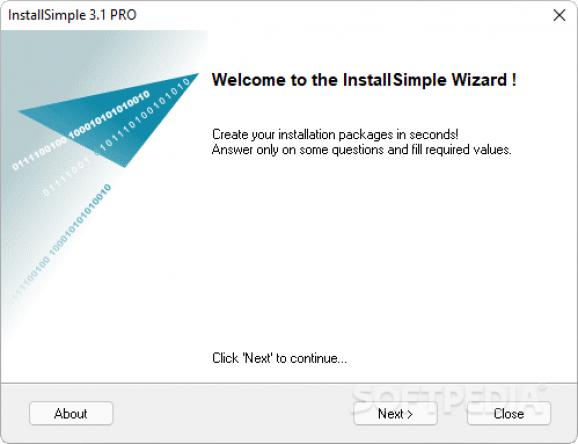A powerful and compact utility that guides users through the process of creating a customized installer for distributing their files. #Setup Creator #Installer Maker #Installer Creator #Setup #Installer #Install
Creating an installer for a program is possible using setup authoring applications, such as InstallSimple PRO. As its name clearly suggests, it aims to make this entire process straightforward, allowing the developer to proceed to deployment in no time.
Thanks to the wizard-like interface of InstallSimple PRO, creating a new setup file becomes just a matter of filling in the required data and pressing a few 'Next' buttons. From assigning a title to the 'Setup' window to packing all the data into an EXE file that is ready for distribution, you are guided all the way by the wizard.
You can enter a custom message for the final user to read, such as information regarding the application itself, special requirements, the setup process, purchasing possibilities, contact data, and so on.
The licensing policy is displayed separately and is optional, but if any text is present in this field, the user has to accept it to continue the installation.
Setup packages created with InstallSimple PRO can include custom images for the splash screen, the window header and the install wizard.
Once you are finished defining the look of the installer, you can proceed to selecting the source folder where your project is located. You are free to choose the deployment location (either Program Files or other folder, such as Windows, System, AppData and so on), configure the registry keys that the setup should modify, and create desktop, start menu or quick launch bar shortcuts for your program.
Before deployment, the installer automatically verifies whether the system requirements are met (Windows edition, .NET Framework, administrator rights). Unfortunately, you cannot add further prerequisites in this area (such as Java, for instance), so you will have to notify the user some other way.
An uninstaller is automatically generated by InstallSimple PRO, so as to enable the end-user to remove the app safely, if needed.
Building a setup package with InstallSimple PRO is very easy and is done in just a few minutes. And thanks to the compression algorithm that the wizard uses, the size of the resulting installer is small compared to that of the files it deploys (for instance, it created a 15MB setup file for a folder of 38MB).
The good thing about this app is that it enables you to explicitly specify system requirements and other information that might come in handy to the end-user.
What's new in InstallSimple PRO 3.4:
- Some interface changes
- Improvements and fixes
InstallSimple PRO 3.4
add to watchlist add to download basket send us an update REPORT- portable version
- Portable InstallSimple PRO
- runs on:
- Windows All
- file size:
- 318 KB
- filename:
- installsimple-pro.zip
- main category:
- Authoring Tools
- developer:
- visit homepage
Zoom Client
ShareX
IrfanView
4k Video Downloader
Microsoft Teams
7-Zip
Windows Sandbox Launcher
Bitdefender Antivirus Free
calibre
Context Menu Manager
- Bitdefender Antivirus Free
- calibre
- Context Menu Manager
- Zoom Client
- ShareX
- IrfanView
- 4k Video Downloader
- Microsoft Teams
- 7-Zip
- Windows Sandbox Launcher