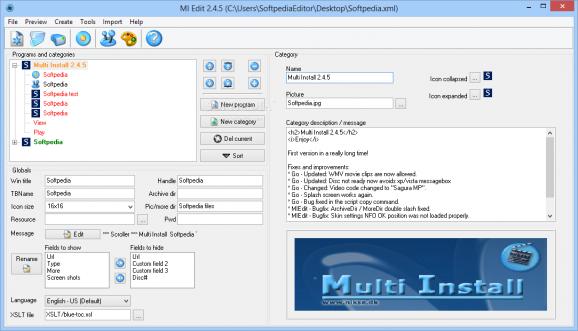An efficient and user-friendly tool that can be a real helper for users who want to quickly install multiple programs from the same menu. #Setup creator #Build installer #Installer creator #Installer #Install #Creator
Multi Install is a reliable and straightforward CD / DVD menu authoring system worth having when you need to install multiple programs from the same menu.
Multi Install provides you with an intuitive interface that enables you to navigate through the available programs and categories, or add new ones, view and edit the category description, as well as to associate pictures and icons with the current category that will be displayed in the treeview.
As far as the menu bar is concerned, it provides the user with a compact and easy-to-use menu, from which the main features can be accessed, so it can be used by both beginners and those more advanced.
It also helps you in the processes of scrambling picture, icon and archive names, as well as in recalculating size fields and connecting compressed files.
Moreover, Multi Install consists of an editor and two quick and functional installers. This way, by using the Multi Install Editor feature, you can simply create a new layout by determining which program fields you want to be displayed, menu titles or buttons. Also, you can customize the category name and description, as well as to add additional information about the current app, such as passwords and the fields you want to be shown.
Because of its simple and customizable interface, you don't need to create personal categories in which programs need to be added, but if you have more than ten apps you surely need to create some categories so you can easily differentiate each software.
The Multi Install Classic option enables you to navigate through the categories, choose the installation folder you want and unpack the current archive. This way, you have the possibility to install as many programs as you want from the same menu, without changing between multiple windows. By using Multi Install Skinnable you are able to select the desired skin and customize each installation process.
Multi Install provides you with support for self-extracting EXE files, as well as for ZIP, RAR and ACE archives, so you can associate them with the application. It will save all your data in an XML file.
Thus, you have the possibility to install directly from a browser that supports XML and XSLT scripts such as Internet Explorer, Mozilla Firefox or Netscape. It also helps you to automatically create shortcuts for each program in the Start Menu and on the desktop.
On an ending note, Multi Install makes your installation processes enjoyable and provides control over each archive, category and skin.
Multi Install 2.4.5
add to watchlist add to download basket send us an update REPORT- runs on:
-
Windows 10 32/64 bit
Windows 8 32/64 bit
Windows 7 32/64 bit
Windows Vista 32/64 bit
Windows XP 32/64 bit - file size:
- 3.9 MB
- main category:
- Authoring Tools
- developer:
- visit homepage
ShareX
4k Video Downloader
calibre
Zoom Client
IrfanView
Context Menu Manager
Windows Sandbox Launcher
Microsoft Teams
7-Zip
Bitdefender Antivirus Free
- Microsoft Teams
- 7-Zip
- Bitdefender Antivirus Free
- ShareX
- 4k Video Downloader
- calibre
- Zoom Client
- IrfanView
- Context Menu Manager
- Windows Sandbox Launcher