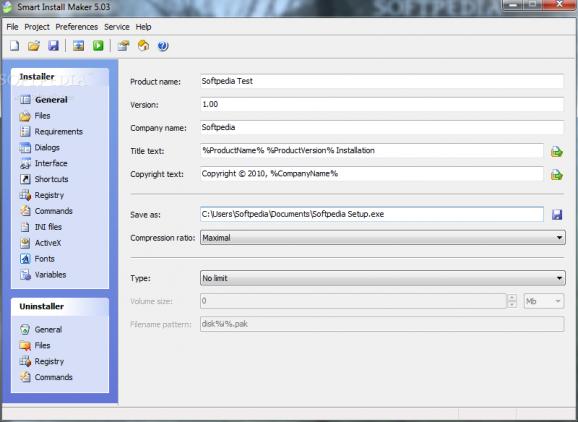Save time on software deployment by creating installation packages in minutes. #Install Maker #Create installer #Installation development #Installer #Builder #Build
As implied by its name, Smart Install Maker is a lightweight tool designed to help app developers seamlessly create installation packages, just by following a few steps.
The utility comes with a user-friendly interface and intuitive layout; you can get started by specifying general information, such as the product name and version, company name, web site and support link for your current project.
Output options can be configured in regard to the directory, executable filename, compression ratio and size (e.g. CD-ROM, DVD-ROM, custom).
Once files and folders have been included into the installation pack, you can set up program requirements - supported operating systems, administrative rights, .NET Framework version verification, running applications termination.
Other customizations can be made when it comes to dialogs (e.g. silent installation, copyright text, end-user license agreement, password, computer reboot on complete installation), the interface (background window, header, logo, supported languages, icon), shortcuts and the Windows registry.
Plus, you can set up INI files, ActiveX items, fonts and variables. Every piece of software needs an uninstaller if you want to play a fair game till the end. You can add commands and specify the uninstall title and file, log file, along with files and registry entries to be removed.
Projects can be saved for further editing. Smart Install Maker supports multiple languages and can be set to open the last project at startup, as well as to add an uninstall shortcut and to register a file extension.
The simple-to-use tool quickly compiles an installer while using a low amount of CPU and system memory. No errors have been brought on during our tests and Smart Install Maker did not freeze or crash. Additional information can be found in a help file.
To conclude, Smart Install Maker is a lightweight and straightforward program that can be used with ease by any developer who wants to quickly build an installation package.
What's new in Smart Install Maker 5.04:
- The REG_EXPAND_SZ format for writing into the registry is now supported
- The uninstall information has been added: Publisher, DisplayVersion, etc.
- The %ProgramFiles64% variable has been added
- Now it is possible to select the folder for the program group - current user/all users
Smart Install Maker 5.04
add to watchlist add to download basket send us an update REPORT- runs on:
- Windows All
- file size:
- 1.5 MB
- filename:
- simsetup.exe
- main category:
- Authoring Tools
- developer:
- visit homepage
7-Zip
Windows Sandbox Launcher
Bitdefender Antivirus Free
Microsoft Teams
Context Menu Manager
Zoom Client
calibre
ShareX
IrfanView
4k Video Downloader
- ShareX
- IrfanView
- 4k Video Downloader
- 7-Zip
- Windows Sandbox Launcher
- Bitdefender Antivirus Free
- Microsoft Teams
- Context Menu Manager
- Zoom Client
- calibre