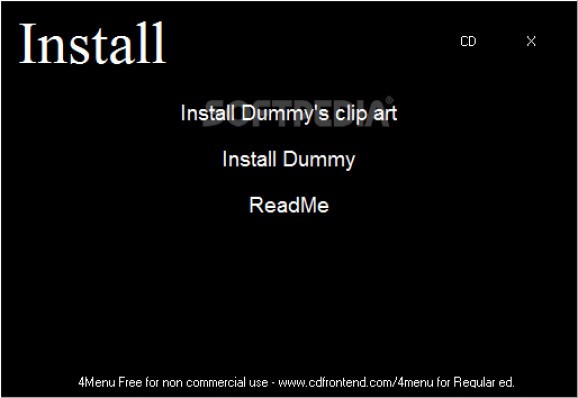Quick and easy process to create CD/DVD menus with custom colors and images, simple menus and more, with this lightweight application. #Autorun CD #Autoplay CD #CD frontend #Autorun #Autoplay #Installer
Every good product needs to be equipped with at least a small presentation, because not everyone has the time to take it for a spin. The same goes for applications and media found on discs. If you want to build a menu yourself, 4Menu basic CD front end is a reliable application with which to create a simple menu for the content of any type of CD.
When the download session is finished, and it doesn't take a lot of time because the package is light, you're free to edit necessary items and burn a CD. It's recommended to go ahead and run it because it's equipped with a sample to give you an idea of what can be accomplished.
All instructions are found in the corresponding read-me file. Editing takes incredibly little effort and can only mean copying the files you want the application to use. On the other hand, you can take your time in order to tweak a few visual settings, but this can take some getting used to.
Thorough editing is possible but takes some skills and programming knowledge. This is because of the difficult process that requires you to manually write down all changes you want to make. In other words, modifying fields in the given INI file only changes colors, but with a little imagination, you can create your own menu style.
The main menu displays all items it finds inside the data directory. Be careful to name them as you want them to appear in the menu, just so everything looks neat. When you're done with editing, all that's left is to burn all files to a CD and try it out. However, this is also possible with larger optical disks and even USB Flash drives thanks to the autorun.ini file inside the package.
Bottom line is that 4Menu basic CD front end is a straightforward solution to create simple menus for optical disks or USB drives. Customization is not mandatory, but if you do happen to have a burning desire to change everything, it can take some time and practice. It would have been useful to see at least a simple way to edit color and background options in an easier way and without programming knowledge.
Download Hubs
4Menu basic CD front end is part of these download collections: Make Autorun, Autorun Creators
4Menu basic CD front end 1.60
add to watchlist add to download basket send us an update REPORT- runs on:
- Windows All
- file size:
- 215 KB
- filename:
- cdfe1.zip
- main category:
- CD / DVD / Blu-ray Tools
- developer:
- visit homepage
calibre
Zoom Client
Bitdefender Antivirus Free
4k Video Downloader
paint.net
IrfanView
Microsoft Teams
ShareX
7-Zip
Windows Sandbox Launcher
- ShareX
- 7-Zip
- Windows Sandbox Launcher
- calibre
- Zoom Client
- Bitdefender Antivirus Free
- 4k Video Downloader
- paint.net
- IrfanView
- Microsoft Teams