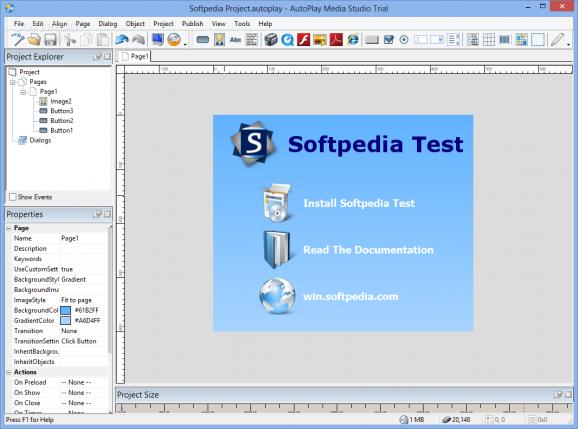Create professional multimedia AutoRun / AutoPlay CD-ROMs by turning to this comprehensive software solution that packs intuitive functions. #Autorun creator #Create autorun #Autorun maker #Autorun #Autoplay #Creator
AutoPlay Media Studio is a tool that you can use to create autorun files for CDs and DVDs containing audio, video, images, presentations, etc.
The interface is user-friendly, and the welcome screen offers you three possibilities - to create a new project, open an existing one, or restore the last open project.
Creating a new project comes with a few options regarding templates. You may either select from a blank project, agreement, audio, autorun menu - basic, minimal or Windows XP theme, browser, CD business card - minimal or real estate, PDF document viewer, slideshow maker, or others.
Working with a template is fun and pretty addictive. Every element of the image is clickable. If you want to modify the text (as well as the text style) or images, just double click it. On the left side of the interface you can view and edit template properties, such as attributes, position, sounds and actions.
Spending time playing with AutoPlay Media Studio can get frustrating at times, especially if you're not an experienced user who knows the meaning of the technical terms.
Not to worry, because this software comes with a complete User's Guide, one that describes every feature of the application, but also offers lessons for graphics and text, buttons, actions and pages, publishing, and scripting basics.
The script-building process doesn't support advanced programming, so power users may find themselves slightly disappointed. But since it is very intuitive, novices will get a thrill out of it.
In conclusion, if you want to use an interactive multimedia application that creates autorun files for CD/DVDs, then AutoPlay Media Studio is the type of tool you need.
Download Hubs
AutoPlay Media Studio is part of these download collections: Make Autorun, Autorun Creators
What's new in AutoPlay Media Studio 8.6.0.0:
- Fix: Fixed a bug where the design environment could become unresponsive while browsing for an application to run.
- Change: Removed support for the Flash object, as the technology reached its end of life.
- Feature: Added Microsoft Edge WebView2 Object for rendering web pages and content.
- Feature: Added support for certificates stored in the personal store, for use with OV and EV certificates with private keys on tokens.
AutoPlay Media Studio 8.6.0.0
- runs on:
- Windows All
- file size:
- 61.8 MB
- main category:
- CD / DVD / Blu-ray Tools
- developer:
- visit homepage
paint.net
Zoom Client
Windows Sandbox Launcher
IrfanView
4k Video Downloader
ShareX
Bitdefender Antivirus Free
Microsoft Teams
7-Zip
calibre
- Microsoft Teams
- 7-Zip
- calibre
- paint.net
- Zoom Client
- Windows Sandbox Launcher
- IrfanView
- 4k Video Downloader
- ShareX
- Bitdefender Antivirus Free