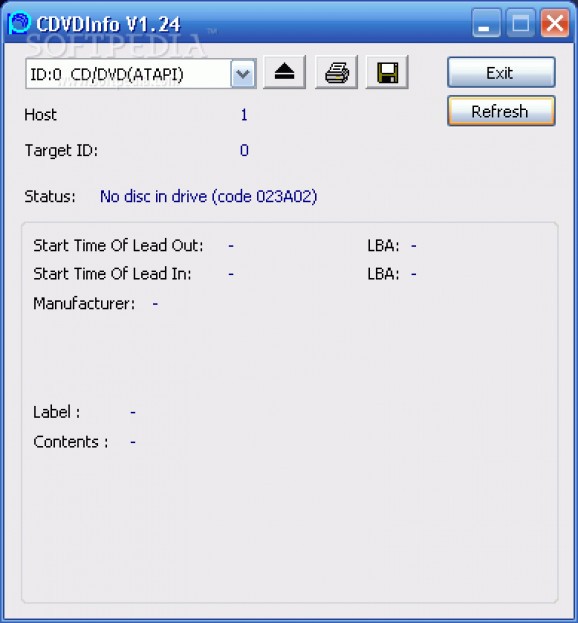CDVD Info is a very simple Windows product created to show CD and DVD media information.
Since it was designed to perform such a simple task, user interaction is close to zero, so the app performs the data collecting process all by itself.
Simply insert a new disc into the optical drive of your computer and hit the “Refresh” button in the main window. CDVD Info automatically scans the disc and displays status, start time of lead out and lead in, manufacturer, label and contents.
As you can see, the amount of information is very limited, so it’s hard to get lost in the main window.
Additionally however, CDVD Info gives users the option to quickly print the displayed information or save it to file on the local disks.
Just as expected, you don’t have to use a very fast Windows machine to take the most out of this app because CDVD Info runs on very low resources and doesn’t need special user privileges.
All things considered, CDVD Info is a very basic application that’s more appropriate for rookies. It’s hard to believe that experienced users can be impressed with such an application, especially due to the limited amount of information and the simple design of the GUI.
A few improvements however, including a revised interface and a configuration screen, could make it much more attention worthy.
CDVD Info 1.25
add to watchlist add to download basket send us an update REPORT- runs on:
- Windows All
- file size:
- 187 KB
- filename:
- CDVDInfo.zip
- main category:
- CD / DVD / Blu-ray Tools
- developer:
- visit homepage
IrfanView
Bitdefender Antivirus Free
4k Video Downloader
ShareX
calibre
Microsoft Teams
Windows Sandbox Launcher
Zoom Client
7-Zip
paint.net
- Zoom Client
- 7-Zip
- paint.net
- IrfanView
- Bitdefender Antivirus Free
- 4k Video Downloader
- ShareX
- calibre
- Microsoft Teams
- Windows Sandbox Launcher