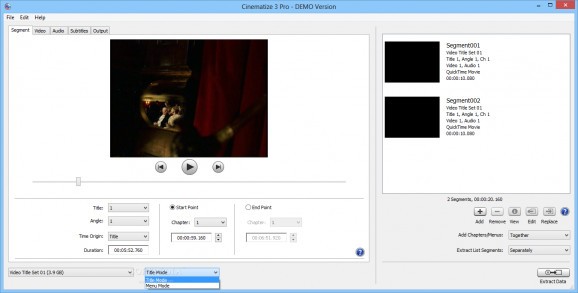A reliable and easy to use application that offers you advanced tools for extracting and converting both video and audio streams from a DVD. #Convert Video #Extract Video #DVD Ripper #Convert #Conversion #Extract
Cinematize Pro is a comprehensive software that enables you to extract video and audio fragments from DVDs and convert them to different formats, according to your needs. The software enables you to batch extract and process movie segments from discs, Video Recording files and Video Title Sets.
Cinematize Pro features both flexibility in allowing you to select the video clip, down to seconds, and speed in extracting data from a DVD or recording file. It is capable of processing both video and audio stream and it can extract subtitle segments as well.
It is a useful tool in converting DVD data for high quality rendering, on the PC or dedicated equipment, as well as for editing. You can decode the video and audio streams and save them as editable AVI files.
Cinematize Pro supports multiple output file types, that define the possibility of further uses, for your video. Thus, you can select the high quality output, for a seamless video and audio playback on your computer. Cinematize Pro is an useful too for creating a movie trailer.
Similarly, you can save the video, in order to import it to a presentation, or to publish it on the Web, play it on TV or on other portable devices. You may also select the output format, between QuickTime movie, AVI, DV stream movie and MPEG-2 Program stream.
You can open and extract video from any chapter from your DVD, including the menu, by setting the start and end point of the segment. You can easily navigate through the DVD contents, thanks to the title and chapter selectors, as well as to the previewing window, that renders synchronized image and sound.
You need only select the length of the segment, then add it to the processing list, on the right. The software supports batch movie extracting and converting, thus, you can process all your files at once. Moreover, you can use this feature to save the selected clips as one output file. Otherwise, you can manage the videos separately.
Cinematize Pro enables you to fine-tune both the video and audio stream. Thus, you may select the decoding mode for the video stream, as well as the intermediate file codec. The software can apply uncompressed full quality, H264 or MPEG-4 codecs. It can also decode audio data, applying custom dynamic range and sample sizes. Moreover, you may choose to preserve the subsequent file subtitle.
Cinematize Pro is a suitable tool for advanced DVD file processing, since it enables you to decode data and extract fragments of the movie, for multiple purposes. It can batch process input files and it supports data extraction, video and audio conversion, advanced quality settings as well as several output formats. You may separate any part of your favorite movie, including sequences from the menu.
What's new in Cinematize Pro 3.0.3.6:
- Improvements:
- Compatibility with Windows 8.1
- Added recognition for more codecs to video intermediate codec list
- Added options button to configure video intermediate codec compression
Cinematize Pro 3.0.3.6
add to watchlist add to download basket send us an update REPORT- runs on:
-
Windows 10 32/64 bit
Windows 8 32/64 bit
Windows 7
Windows Vista
Windows XP - file size:
- 6.5 MB
- filename:
- Cinematize3ProDemoSetup.exe
- main category:
- CD / DVD / Blu-ray Tools
- developer:
- visit homepage
Zoom Client
7-Zip
paint.net
Microsoft Teams
Bitdefender Antivirus Free
ShareX
4k Video Downloader
Windows Sandbox Launcher
IrfanView
calibre
- Windows Sandbox Launcher
- IrfanView
- calibre
- Zoom Client
- 7-Zip
- paint.net
- Microsoft Teams
- Bitdefender Antivirus Free
- ShareX
- 4k Video Downloader