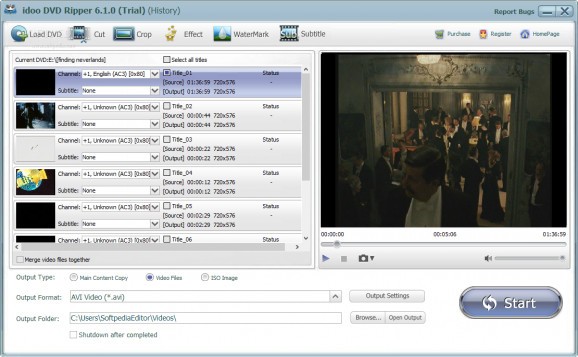A DVD ripping application that supports a large variety of media files and allows you to perform actions like cut or crop on them. #DVD Ripper #Edit Movie #Rip DVD #Ripper #Rip #DVD
idoo DVD Ripper is a software app which helps people rip video content from DVDs and ISO files, and save them in formats such as MP4, MPG, AVI, WMV, MOV, MKV, FLV and VOB. It also facilitates you to extract audio and turn it into AAC, AC3, AIFF, FLAC, MKA, OGG, WAV and MP3.
The installation process runs smooth, while the interface is built on a plain window, with several buttons, drop-down menus and a panel where detected DVD contents are displayed. It is also intuitive and therefore, both experienced and novice users can find their way around it with ease.
The utility comes bundled with many editing tools, which can keep you busy for quite a while. To be more accurate, you can trim the length of a file, or cut clips out of large movies. It is possible to crop videos, tweak the brightness, contrast and saturation levels, add text or picture (JPG, BMP, PNG) watermarks, as well as SRT and ASS subtitles, with custom fonts, positions and colors.
You should also know there is a panel in which play the detected movie and take snapshots. When choosing the output format, you can also control the video size and quality, and number of channels.
The ripping process takes a toll on your system resources, and therefore, running other apps in the same time might prove to be difficult.
Taking all of this into consideration, idoo DVD Ripper proves to be an efficient software program, with a user-friendly and feature-rich environment. A completely free version is also available, called idoo DVD Ripper Free.
What's new in idoo DVD Ripper 6.1.0:
- Add the HTML5 Video Output Setting(Ogg,WebM,Mp4).
- Fixed the issue when exporting to rmvb and the input file is so long.
- Add the Output Format - PowerPoint Audio.
- The Output Settings interface "save" button revise "Save My Settings".
idoo DVD Ripper 6.1.0
add to watchlist add to download basket send us an update REPORT- runs on:
-
Windows 10 32/64 bit
Windows 8 32/64 bit
Windows 7 32/64 bit
Windows Vista 32/64 bit
Windows XP 32/64 bit - file size:
- 12.9 MB
- main category:
- CD / DVD / Blu-ray Tools
- developer:
- visit homepage
Windows Sandbox Launcher
Microsoft Teams
calibre
4k Video Downloader
Bitdefender Antivirus Free
7-Zip
IrfanView
Zoom Client
ShareX
paint.net
- Zoom Client
- ShareX
- paint.net
- Windows Sandbox Launcher
- Microsoft Teams
- calibre
- 4k Video Downloader
- Bitdefender Antivirus Free
- 7-Zip
- IrfanView