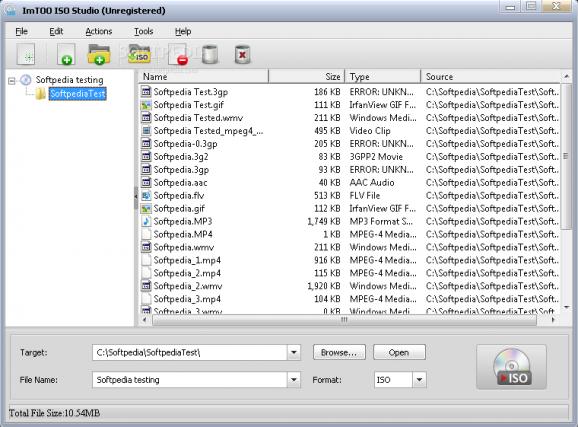Create ISO archives and manage their contents or extract data from existing image files, with this straightforward and intuitive application. #ISO Maker #Create ISO #ISO Creator #Builder #Archive #Creator
Whether you want to backup important files or prepare them for burning, you could benefit from using an application that allows you to create and edit ISO image files.
ImTOO ISO Studio is a simple piece of software, designed to help novices create ISO archives and manage their contents. It can also be used to remove documents from existing image files, as well as insert new content.
When creating an ISO archive, you can add files from your hard drive and organize them into directories and subdirectories. The folder structure is displayed in a convenient side panel, making it easy to move items to and from various locations.
The original path of a file is also provided, should you wish to locate the source document quickly.
After launching an operation, you can have the application shut itself down when the job has been completed, as well as turn off your computer or put it in standby mode.
The program offers a useful function that enables you to delete files from two locations at the same time. When data is removed from the ISO archive, you have the option of also deleting the source files.
This feature increases the application's usefulness, as it can be used to manage backups.
ImTOO ISO Studio features a well-designed interface that, while not particularly impressive from a visual standpoint, provides easy access to all of the program's primary functions.
The application also offers support for drag and drop actions. You can add new items directly from your file explorer, without having to locate them with the program's browsing function.
In conclusion, this is a straightforward utility that can help you create ISO image files, without over-complicating the process. It is easy-to-use and should pose no problems for novices.
ImTOO ISO Studio 1.0.9 Build 0112
add to watchlist add to download basket send us an update REPORT- runs on:
-
Windows 10 32/64 bit
Windows 8
Windows 7 32/64 bit
Windows Vista
Windows XP - file size:
- 4.7 MB
- filename:
- iso-studio.exe
- main category:
- CD / DVD / Blu-ray Tools
- developer:
- visit homepage
7-Zip
calibre
Zoom Client
Microsoft Teams
paint.net
Bitdefender Antivirus Free
Windows Sandbox Launcher
ShareX
4k Video Downloader
IrfanView
- ShareX
- 4k Video Downloader
- IrfanView
- 7-Zip
- calibre
- Zoom Client
- Microsoft Teams
- paint.net
- Bitdefender Antivirus Free
- Windows Sandbox Launcher