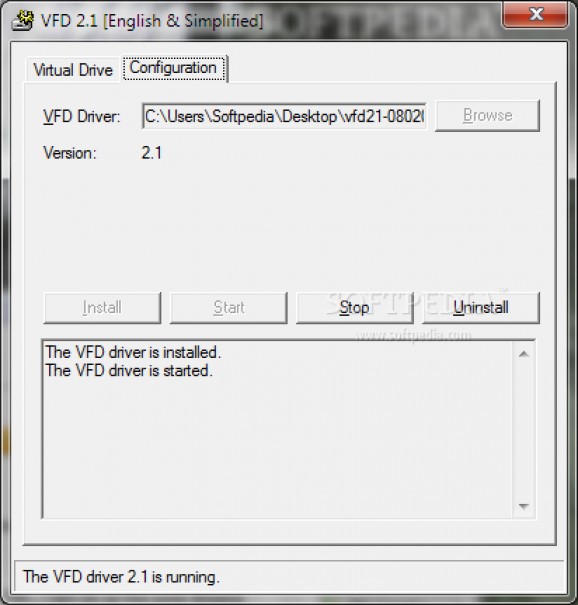Easily mount image files using a customizable virtual floppy drive that does not require a lot of setup for x86 operating systems. #Virtual floppy drive #Virtual drive #Mount Image #Virtualize #Floppy #Drive
VFD provides you with a virtual floppy drive to utilize in various tasks that might involve to use of floppy disks even if your computer does not have a physical floppy drive properly connected to the motherboard.
For starters, you should be informed that VFD installs and works properly only on 32-bit operating systems, out-of-the-box. For a 64-bit OS, some other steps are required in order for the application to perform correctly.
For this, you need to initially run the Driver Signature Enforcement Overrider computer program just to enable the test mode, restart the operating system, sign a system file through the same software, select the x64 driver and then restart the OS all over again before actually running the application altogether.
This surely requires a bit more than the IT entry-knowledge level, thus beginners can have a tough time trying to make it work. In fact, novice users are rarely interested in floppy disks, let alone virtual floppy drives and their installation procedure.
As you turn on VFD, you firstly need to install the appropriate driver that you can find in the ‘sys’ folder, under the respective directory for 32 and 64-bit operating systems. As mentioned before, the x86 driver is very easy to install and run and it only take a few seconds for the whole thing to be set up.
The ‘Virtual Drive’ tab section of the program encases the drive letter assignment tool which is very accessible to use. As a recommendation, try to use the classic ‘A’ for the standard floppy drive. Moreover, VFD also supplies you with media type selection capabilities, allowing you to choose between the classic 1.44 MB format or the less conventional 720 KB. The options for a 5.25” flexible disk drive are completely lacking.
The VFD software can help you quickly and easily set up a virtual floppy drive and use it in your everyday work if you constantly stumble upon this certain requirement and you cannot find a physical drive or you just cannot even connect one to your motherboard, as the newer models do not present the floppy connector on their layout anymore.
VFD 2.1
add to watchlist add to download basket send us an update REPORT- runs on:
-
Windows 7
Windows Vista
Windows XP - file size:
- 600 KB
- filename:
- vfd21-080206_simplified.zip
- main category:
- CD / DVD / Blu-ray Tools
- developer:
- visit homepage
7-Zip
IrfanView
Microsoft Teams
Zoom Client
Windows Sandbox Launcher
4k Video Downloader
calibre
Bitdefender Antivirus Free
paint.net
ShareX
- Bitdefender Antivirus Free
- paint.net
- ShareX
- 7-Zip
- IrfanView
- Microsoft Teams
- Zoom Client
- Windows Sandbox Launcher
- 4k Video Downloader
- calibre