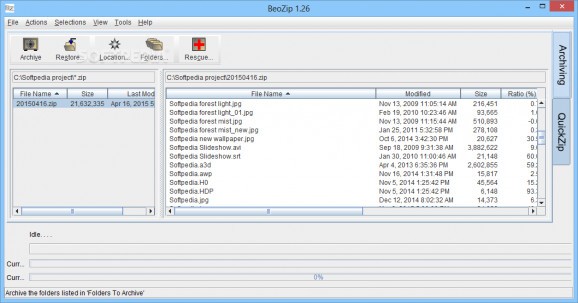Backup all your data to ensure it is kept safe at all times and that you will be able to recover important files in case of disaster. #Data backup #File archiver #Backup data #Backup #Archive #Restore
Malicious content can easily infiltrate any file just lying there on your computer. There are exceptions though, such as archives, which are one of the easiest and safest ways of storing and transferring files. In this regard, BeoZip comes as a ZIP archive manager which lets you back up your files in a secure container.
One of the first things you need to know is that the application relies on Java Runtime Environment to function, so you might want to make sure it’s on your computer. The application can be launched right afterwards, with the main window instantly showing up. You can choose from several Java themes from the look and feel menu.
The name of the program is somewhat suggestive, leading you to believe you have to do with ZIP archives, and you actually do. In fact, it’s the only supported file type, which is a considerable downside to the whole operation. This applies to both creating archives and extracting already stored content.
However, this poor file support doesn’t really portray a lack of functionality, because the core feature of the application is to help you back up your important files in secure containers. Moreover, you can clearly see this from the interface, with the main tab being your archive manager.
As such, you can create ZIP archives of your important files and folders to store them on secure drives just in case something happens to your PC. additionally, you can access the QuickZip tab for quick creation and extraction of archives. Unfortunately, the application doesn’t integrate itself in the context menu for faster access, but most importantly, it can’t fit archives with passwords.
Taking everything into consideration, we can state that BeoZip is a reliable application if you want to create safe extra copies of important files, but not too large, and without any password protection. It feels a little rough around the edges, offering too little from both an archive and backup manager.
BeoZip 2019.0.4.16
add to watchlist add to download basket send us an update REPORT- PRICE: Free
- runs on:
- Windows All
- file size:
- 49 KB
- filename:
- BeoZip_windows-x64_2019.0.4.16.exe
- main category:
- System
- developer:
- visit homepage
Zoom Client
IrfanView
7-Zip
4k Video Downloader
Microsoft Teams
calibre
Windows Sandbox Launcher
ShareX
paint.net
Bitdefender Antivirus Free
- ShareX
- paint.net
- Bitdefender Antivirus Free
- Zoom Client
- IrfanView
- 7-Zip
- 4k Video Downloader
- Microsoft Teams
- calibre
- Windows Sandbox Launcher