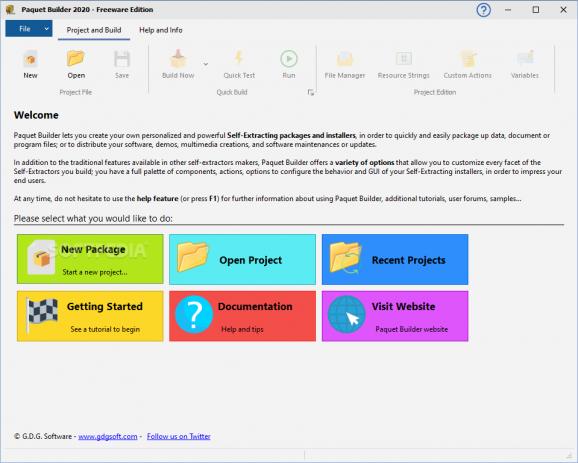Create self-extractable 7z packs that will include your chosen content, having it automatically deployed upon execution, easy and with plenty of customizable options. #Setup builder #Paquet builder #Setup generator #Setup #Builder #Paquet
Paquet Builder sounds like some complicated French application that helps you with some tedious chores around the house. Fortunately, that's not the case. On the contrary, this app is quite useful, offering users the possibility to create self-extracting 7z packages with contents of their own choosing. Plenty of options make the experience itself highly customizable. The program itself is easy to understand, intuitive, no matter your age or PC knowledge.
While this still remains a tool, and one can't really expect much from the interface, it seems that the developers have chosen not to leave looks behind. The minimalist interface includes helpful, colored buttons, clearly-placed labels, and well-organized menus. You'll find what you're looking for on your first try, even though the whole app will be new to you. Depending on the stage of your packaging project, you can either begin the creation of a new iteration, open an already-existing project, or opening a recently-developed one.
Creating your self-extracting 7z package can be as simple as adding the files and clicking on the Build Now button. At the same time, you can complicate things with the addition of custom actions, variables, or resource strings. You can conduct a quick test to see if all materials will fit as designated. A tutorial is also included if you want to become more knowledgeable in the matter. Visit the app website for more information, or consult the documentation if you want to be more informed.
One can opt between creating a Standard Package, a Setup Package, or an Archive File. The last does not include self-extracting capabilities. Thus, the app can be used for the basic packaging of virtual items if you wish to do so. Paquet Builder is definitely a tool of great relevance. If you've designed an app or have perfected some specific files and need a way to package these for sharing, while minimizing the effort needed to gain access to these, then this app can offer you that aid.
What's new in Paquet Builder 2021.0:
- New 64-bit edition of Paquet Builder available: this removes the 4 GB memory limit for 7-zip compression and it uses the latest 64-bit C compiler available (v10). Note that the x64 edition can still compile 32-bit installer packages. This 64-bit version is recommended for all Windows versions, but a 32-bit version is also available for those with a Windows x86 edition.
- New modern wizard theme for installers: the new UI theme looks more like the recent Windows 10 themes. Standard and (old) wizard themes are still available.
- Markdown is now used for rendering rich content in dialog boxes instead of RTF. This enables us to have correct font sizes even at high DPIs.
- New rich content editor: you can edit rich content in WYSIWYG mode or with markdown syntax. RTF, HTML, TEXT and MD files can be imported or exported.
Paquet Builder 2021.0
add to watchlist add to download basket send us an update REPORT- runs on:
-
Windows Server 2016
Windows 10 32/64 bit
Windows Server 2012
Windows 2008 R2
Windows 2008 32/64 bit
Windows 2003
Windows 8 32/64 bit
Windows 7 32/64 bit
Windows Vista 32/64 bit
Windows XP - file size:
- 21.1 MB
- filename:
- pbinst.exe
- main category:
- Compression tools
- developer:
- visit homepage
4k Video Downloader
ShareX
calibre
7-Zip
IrfanView
Microsoft Teams
Windows Sandbox Launcher
Context Menu Manager
Bitdefender Antivirus Free
Zoom Client
- Context Menu Manager
- Bitdefender Antivirus Free
- Zoom Client
- 4k Video Downloader
- ShareX
- calibre
- 7-Zip
- IrfanView
- Microsoft Teams
- Windows Sandbox Launcher