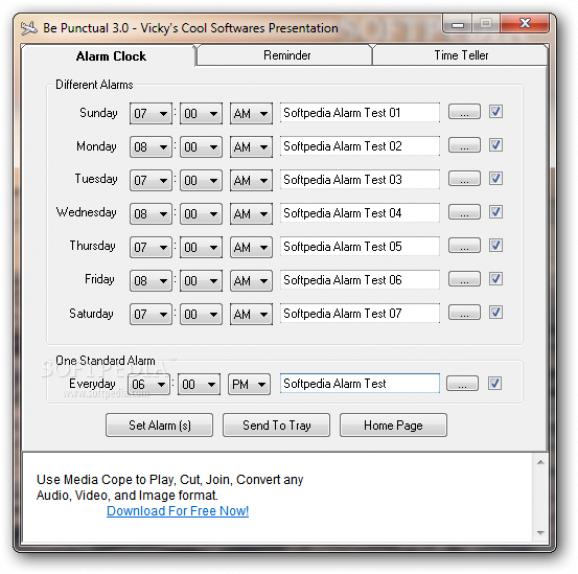Set up reminders with custom messages, configure regular or one-time alarms, and have time spoken to you at custom intervals with this application. #Alarm Clock #Time teller #Digital clock #Clock #Alarm #Time
There are so many things to do on a daily basis that you might even forget about some important meetings or tasks. Luckily, there are an abundance of methods through which to set up reminders so you’re always on time with anything which needs to be done, and a suitable example in this regard is Be Punctual.
It doesn’t take a lot of time before you can enjoy all the application has to offer, and it also runs after setup ends. Note, however, that the steps of the installer might offer to install additional third-party components which don’t harm your computer, but are not mandatory for the functionality of Be Punctual.
Don’t worry if nothing shows up on launch, because the application always starts minimized to the tray area. Needless to say that interacting with it bring up the window to let you view and manage all functions. You get to work with three components found in individual tabs, such as alarm clock, reminder, and time teller.
As far as the time teller is concerned, it’s used to always be aware of time by having either a male or female voice tell you the exact system time. You can set the interval from a drop-down menu. The alarm clock speaks for itself, and this component is fitted with a slot for every day of the week, as well as a one-time alarm.
Last but not least, the reminder is sure to come help you be one time with your projects. Setup is easily done by configuring time and date, a message, as well as an audio alert. Although the alarm clock doesn’t show a custom message, you can fit it with audio alerts which can be under formats like MP3 or WAV, and the same goes for reminders.
Be Punctual is a reliable application, and, as the name clearly points out, it helps you be on track with your projects and never miss appointments. It runs with Windows to have alerts ready by the time you reach the desktop, and the time teller gives you a better notion of time.
What's new in Be Punctual 3.0:
- Support for Windows 7 and 8 Including 64 Bit versions
Be Punctual 3.0
add to watchlist add to download basket send us an update REPORT- runs on:
-
Windows 2008
Windows 2003
Windows 7 32/64 bit
Windows Vista 32/64 bit
Windows XP - file size:
- 2.5 MB
- filename:
- BePun.exe
- main category:
- Desktop Enhancements
- developer:
- visit homepage
ShareX
Bitdefender Antivirus Free
IrfanView
Zoom Client
calibre
7-Zip
Windows Sandbox Launcher
Microsoft Teams
4k Video Downloader
Context Menu Manager
- Microsoft Teams
- 4k Video Downloader
- Context Menu Manager
- ShareX
- Bitdefender Antivirus Free
- IrfanView
- Zoom Client
- calibre
- 7-Zip
- Windows Sandbox Launcher