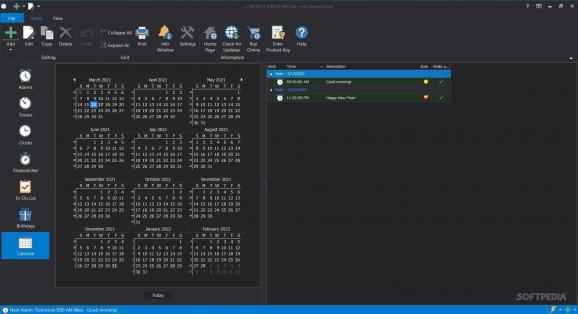A comprehensive software solution designed as a desktop alarm clock that can also turn on your PC at indicated hours, remind you of your daily tasks, and function as a calendar for all your appointments. #Alarm clock #Countdown timer #Birthday reminder #Alarm #Clock #Reminder
Hot Alarm Clock is more than just a simple clock. This is a tool that will help you organize your schedule and keep track of all your daily activities.
This desktop app is perfect for anyone who wants to be extremely thorough with their organization or with how they distribute their time during the day.
The app has seven different tabs, each and everyone enabling access to a different set of tools and options. For example, in the 'Alarms' tab, you can set up a new alarm, give it a label, add a description, assign it to a specific group (based on different daily tasks you would later need to sort through), and set up the alarm's frequency, plus its colors, icons, duration, etc.
Also, for each different alarm you set up, you can add certain reminders, wake your computer from sleep mode, increase the PC's brightness, open given URLs, automatically run any of your PC's programs (with input parameters), lock the desktop, start a timer, trigger a certain key combination (key binding), send a specific email, and more.
Now, this application offers an entire spectrum of options and features that are related to time. It is not just a clock displayer or a reminder/alarm clock. It is suitable for helping you organize your calendar, set up future events, or list your family members', colleagues', or business associates' birthdays, so you would never miss important events.
Plus, if you need to schedule meetings, keep track of different time zones, or display analog/digital clocks on your screen, you are at the right place. This tool is also suitable for those who need a time-zone converter. On top of this, you can set multiple stopwatches, register ahead events in your calendar, or filter and rapidly find your appointments, etc.
Hot Alarm Clock can also perfectly function as a single desktop organizer and time tracker for all your tasks, given its added to-do list feature. But most importantly, you can always import or export data in XML formats. As such, you are able to later use that data in different reports, or upload it in other time trackers or performance analyzers.
What's new in Hot Alarm Clock 6.3.0.0:
- Improved: The transparent kind of the clock has been improved. If you lock the size and position of the transparent clock, it will become inaccessible for clicking by the mouse.
- Transparent Clock
- Improved: The timer icon has been adjusted. Timer Icon
- Improved: Now the print dialog appears immediately when printing tables.
Hot Alarm Clock 6.3.0.0
add to watchlist add to download basket send us an update REPORT- runs on:
-
Windows Server 2019
Windows Server 2016
Windows 10 32/64 bit
Windows Server 2012 R2
Windows Server 2012
Windows 2008 R2
Windows 2008 32/64 bit
Windows 2003
Windows 8 32/64 bit
Windows 7 32/64 bit
Windows Vista 32/64 bit
Windows XP 32/64 bit - file size:
- 21.4 MB
- filename:
- HotAlarmClockSetup.exe
- main category:
- Desktop Enhancements
- developer:
- visit homepage
Windows Sandbox Launcher
Zoom Client
calibre
7-Zip
Microsoft Teams
IrfanView
paint.net
Bitdefender Antivirus Free
ShareX
4k Video Downloader
- Bitdefender Antivirus Free
- ShareX
- 4k Video Downloader
- Windows Sandbox Launcher
- Zoom Client
- calibre
- 7-Zip
- Microsoft Teams
- IrfanView
- paint.net