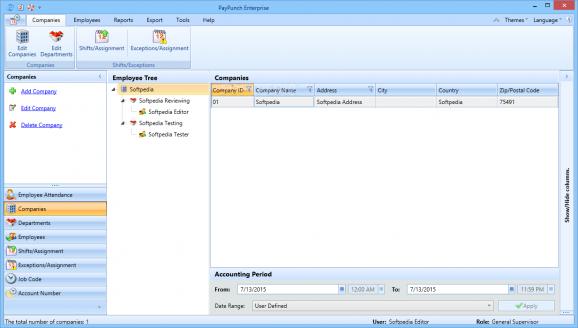Keep track of your employees with this detailed application that allows you to customize shifts and to generate PDF and HTML reports. #Biometric punch clock #Track employee #Employee tracker #Punch clock #Tracker #Timer
Note: The application is officially discontinued so it will not receive any further updates. Also, it cannot be purchased anymore. However, you can still download a previous version from Softpedia and use it with the limitations listed on this page.
Keeping track of employees is a crucial aspect for any company, regardless of the organization's size. For ones that number in the tens and hundreds of individuals, biometric punch clocks are a very accurate solution. PayPunch Enterprise is one program that integrates with external fingerprint reading devices and allows managers and superiors to manage their employees adequately.
The application keeps track of the punch in and out operations performed by any defined employee. It also allows users to customize the company's information, even down to the work shifts performed by individuals. Break timers can be defined and one can even allow for leeway minutes, both before punch in and after punch out periods.
Job codes and accounts can be created, as well as departments that accurately describe the organization's internal structure. Special work shifts can be created (e.g. for the night-time), as well as for holidays and other odd events. Rounding modifiers can be defined and time deductions can also be created.
Once this data is loaded, managers can view shift assignments and define exceptions, if necessary. When the weekly or monthly reports are due, users can aggregate all the recorded data into highly condensed and informative reports in several formats, including PDFs, HTMLs, RTFs and Microsoft Office files.
All these statements are professionally designed and display the information in a clear and concise manner; if, however, these items do no suit the needs of the user, one can simply generate his own template. This is performed by employing the built-in template editor, which can generate multiple-section tabular presets.
Summing up, PayPunch Enterprise is a great program for anyone in the HR business, or otherwise involved in supervising large teams.
What's new in PayPunch Enterprise 10.0.309:
- Job Code and Account Number - the working hour control now takes into account job type with ability of tying up job code to user accounts. Added to Settings: insets, wizard, reports, export, employee edit card.
- New Custom Reports Editor - a new redesigned custom reports editor for more convenient and intuitive use.
- Added Fields in the Export Editor - i.e: AccountCode, AccountName, AccountHours, JobCode, JobName, Job Code Hours, Exception Hours, Exception Code, Exception Name.
- Easy Export for Working Details - working details can now be easily exported.
PayPunch Enterprise 10.0.309
add to watchlist add to download basket send us an update REPORT- runs on:
-
Windows 10 32/64 bit
Windows 2008
Windows 2003
Windows 8 32/64 bit
Windows 7 32/64 bit
Windows Vista 32/64 bit
Windows XP 32/64 bit - file size:
- 36.8 MB
- filename:
- PayPunchEnt_Setup.exe
- main category:
- Others
- developer:
4k Video Downloader
7-Zip
ShareX
calibre
Zoom Client
Bitdefender Antivirus Free
IrfanView
Windows Sandbox Launcher
Microsoft Teams
Context Menu Manager
- Windows Sandbox Launcher
- Microsoft Teams
- Context Menu Manager
- 4k Video Downloader
- 7-Zip
- ShareX
- calibre
- Zoom Client
- Bitdefender Antivirus Free
- IrfanView