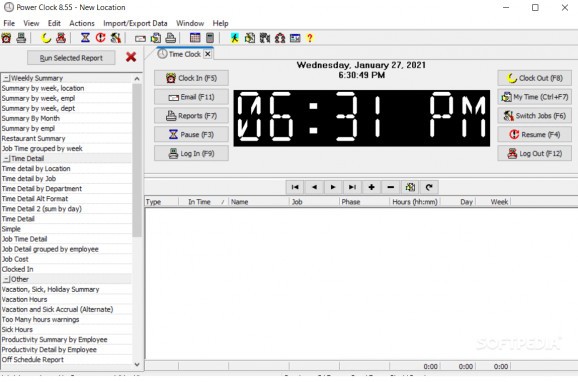A flexible application that works as an employee check-in clock, work tracker and e-mail client, highly recommended for company use. #Employee clock #Employee tracker #Job report #Employee #Tracker #Business
Power Clock is a piece of software that has been developed specifically for large enterprises, as a replacement for the traditional mechanical time clocks. This program enables employees to clock in and out, send and receive e-mails, and track certain tasks.
Although a bit outdated, the app’s interface is highly intuitive and therefore, easy to use by anybody, no matter how inexperienced they may be when it comes to the world of IT. There is a folder structure on the left of the main window that makes opening certain reports very simple.
The interface is also customizable. Users can choose between a myriad of options, such as changing the appearance of the clock, hiding or showing certain report panels and switching between two types of screens (small or normal).
The application has a lot of keyboard shortcuts such as F5 – clock in, F8 – clock out, F4 – resume, F3 – pause, F9 – log in and so on. In addition to that, there are also a lot of shortcut buttons present. All of these make the program efficient and time-saving.
Power Clock integrates a calendar, calculator and an e-mail client. In the latter, you can send or receive mail messages to people who have an account for the software utility. The messages can be sent anonymously, and the priority can be set from “Low” to “High”.
There are a number of reports that the administrator can see, from the number of sick hours that an employee took, to the job completion status and job costs. Moreover, all the data collected can be backed up and exported, in order to prevent sudden losses of information.
In conclusion, Power Clock is a very handy piece of software, which can be easily used by any person. The program proves to be efficient through features such as keyboard shortcuts, an e-mail client, import/export and backup/restore capabilities and so on.
Download Hubs
Power Clock is part of these download collections: Employee Managers
Power Clock 2023.09151
add to watchlist add to download basket send us an update REPORT- runs on:
-
Windows 11
Windows 10 32/64 bit
Windows 8 32/64 bit
Windows 7 32/64 bit
Windows Vista 32/64 bit
Windows XP 32/64 bit - file size:
- 12.5 MB
- filename:
- powclk.exe
- main category:
- Desktop Enhancements
- developer:
- visit homepage
ShareX
IrfanView
calibre
Bitdefender Antivirus Free
Context Menu Manager
Microsoft Teams
Zoom Client
Windows Sandbox Launcher
7-Zip
4k Video Downloader
- Windows Sandbox Launcher
- 7-Zip
- 4k Video Downloader
- ShareX
- IrfanView
- calibre
- Bitdefender Antivirus Free
- Context Menu Manager
- Microsoft Teams
- Zoom Client