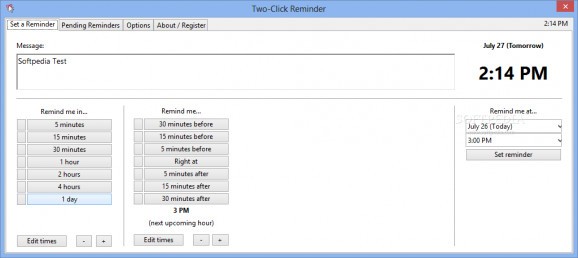A lightweight but powerful software application that reminds you of important events and tasks in case you can't rely on your memory. #Task reminder #Desktop reminder #Alarm clock #Remind #Reminder #Alarm
You can't always rely on your memory for events or even tasks. To completely eliminate the risk of forgetting or missing an appointment you can use specialized applications. Two-Click Reminder is one of them and promises to deliver a user friendly interface in which you can quickly schedule events and receive reminders from time to time.
Your computer won't feel a thing from running the application, taking up less than 5 Mb on your hard disk drive and using little system resources, it can be installed on any configuration.
The user interface is fitted with all available features cleverly stored into tabs. The name is well chosen, as it only takes a matter of seconds to create a task.
While in the “Set a Reminder” tab, a text filed gives you the possibility to leave a note reminder to appear when time is up. You can choose to be reminded either by using a calendar or by pressing a button with a customizable value.
Moreover, for more important events, you are able to set it as recurring with even more advanced timing options to adjust. All tasks can be viewed and edited from a different tab, that also serves as a history tracker.
When the time comes, a window pops up with the given message and the possibility to hit “Snooze”. A sound can also be chosen to further attract your attention so that you don't miss any event.
After a reminder is set, the application automatically jumps in the system tray. Luckily, integrated hotkey support let you quickly bring up the main window by pressing a custom combination of keys.
Two-Click Reminder is an incredibly easy to use and practical application that can remember appointments so you don't have to. Whether you run a big business and need a quick solution to setting reminders or you simply want to be on the safe side, don't hesitate to give this lightweight but powerful application a try.
What's new in Two-Click Reminder 2014 14.4.0.1175 Release 4:
- [Feature] Improved performance (the pending reminder list is only updated when really necessary).
- [Feature] The Remind me in, Remind me, and Snooze buttons can now be sorted from the Options tab in the main window.
- [Feature] Added a button in the About tab to quit the program.
- [Feature] Snooze buttons can now be reset to their default settings from the Options tab in the main window.
Two-Click Reminder 2014 14.4.0.1175 Release 4
add to watchlist add to download basket send us an update REPORT- runs on:
-
Windows 8 32/64 bit
Windows 7 32/64 bit
Windows Vista 32/64 bit
Windows XP
Windows 2K - file size:
- 3.1 MB
- filename:
- TwoClickReminderSetup.exe
- main category:
- Desktop Enhancements
- developer:
- visit homepage
Bitdefender Antivirus Free
IrfanView
Windows Sandbox Launcher
7-Zip
Zoom Client
4k Video Downloader
ShareX
calibre
Microsoft Teams
paint.net
- calibre
- Microsoft Teams
- paint.net
- Bitdefender Antivirus Free
- IrfanView
- Windows Sandbox Launcher
- 7-Zip
- Zoom Client
- 4k Video Downloader
- ShareX