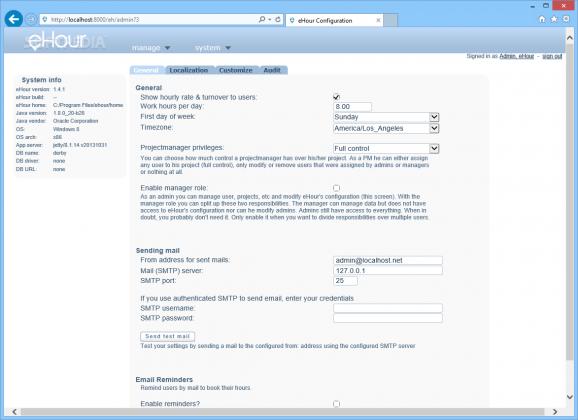A web-based time tracking software solution that was designed for consultancy companies and other commission project-based businesses. #Time Manager #Time Tracker #Project Duration #Tracker #Time #Commission
eHour is a reliable, modern looking and simple to use tool that allows you to monitor the passing of time in projects payed by the hour. eHour is a browser-based application, which ensures the consumption of a small amount of resources, Internet access and a network reach. The software can be used for employees or associates to sign time sheets.
eHour allows you to easily create one or several user accounts, with specific permission levels. Thus, you can create one or more administrator accounts, as well as multiple employee usernames. Each user can check in, by opening the application and signing the time sheet. This procedure is required for companies that bill by the hour such as consultants, or for commissioned project based businesses.
With eHour, you can easily monitor the amount of work hours required to finish a particular project, according to resources, conditions and other circumstances. You may easily create departments, in order to simulate the real company structure, then add user roles in each department. Each new project must be assigned to one or more employees that can be part of the same or different departments.
As an administrator, you have access to reports, activity logs, project assignments and the creation of new accounts. The management aspect includes monitoring departments, users, customers, projects, assignments, locked periods and viewing the general timesheet. Moreover, you can easily edit the entry/exit times for each entry.
You may create daily work hours configurations, by mentioning the number of hours you work per day and the standard time the day starts. The users who have not signed the timesheet can automatically receive email reminders. As an administrator, you also have audit privileges for writing and reading actions. Moreover, you can easily create a backup of the timesheets, save it as an XML file to your computer, as well as restore information from such a file.
eHour allows you to easily create a working hours payment scheme. Each such plan is project based and depends on how many employees are assigned to each task. You may easily manage the number of projects, tasks, assigned members, customers and clocking in/out procedures.
What's new in eHour 1.4.3:
- Bugs fixed:
- [EHO-527] Internal error on report
- [EHO-529] Manage -> Assignments, when only one project is available under a client the dropdown becomes too small
- [EHO-528] Manage -> Projects, name & code header switched
eHour 1.4.3
add to watchlist add to download basket send us an update REPORT- runs on:
- Windows All
- file size:
- 97.3 MB
- filename:
- ehour-1.4.3-standalone-windows-x64.exe
- main category:
- Desktop Enhancements
- developer:
- visit homepage
Zoom Client
7-Zip
Windows Sandbox Launcher
Context Menu Manager
calibre
ShareX
Microsoft Teams
Bitdefender Antivirus Free
4k Video Downloader
IrfanView
- Bitdefender Antivirus Free
- 4k Video Downloader
- IrfanView
- Zoom Client
- 7-Zip
- Windows Sandbox Launcher
- Context Menu Manager
- calibre
- ShareX
- Microsoft Teams