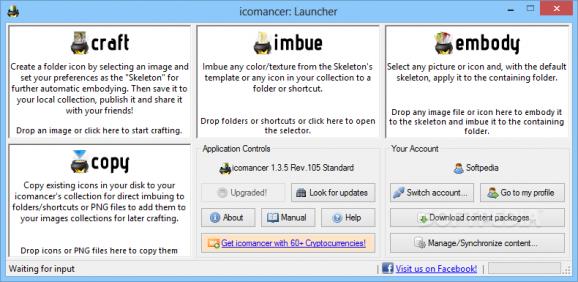Customize your folder icons by building new ones from scratch or applying themes and textures with the help of this easy to use application. #Icon Customizer #Create Icon #Customize Folder #Icon #Gradient #Create
Sometimes, identifying one folder among others in a crowded directory can be a bit difficult. Having colorful, custom icons for some of your folders could make finding your files easier. icomancer can help you do just that, by providing an easy and intuitive way of customizing folder icons.
The application enables you to create folder icons from templates and textures. These icons can then be easily applied or removed by accessing the dedicated items from the Windows Explorer context menu.
In order to create your own folder icons, you must start from a set of icon templates. These define the general shape and look of the icons (for example, templates include icons from Windows 7, Vista and XP). After selecting a template, you can change the icon's color. You may also want to apply a texture (such as Chrome or Brushed Steel) to your colored icon. You can also select an image from your hard disk to be displayed on, or alongside it.
Users can also create 'skeletons' which are special templates. These can be used to create and apply custom folder icons on the fly, starting from any picture on your hard drive.
Although creating and customizing icons is simple, easy and fun, if you find yourself lacking inspiration or the time to start working on your own, the application enables you to access an online library of user-created, downloadable content. This library contains textures, colors and add-on or ready-made icons.
Of course, you can also choose to upload your own creations, straight from within the application. If you'd like to keep your work to yourself, un-checking the 'Public' checkbox will make your icons private.
Customizing your folder icons can be fun and could be useful in organizing your directories and files. This intuitive application makes it easy to do so and offers you the option of sharing your work or downloading content created by other users.
What's new in icomancer 1.3.7 Rev 110:
- Updated ImageMagick to version 6.9.8
- Modified ImageMagick probing dialog and added a link for direct help.
- Removed the default folder shown on the crafter when invoked from the launcher with a single click.
- Disabled the style selectors on the crafter when no image is specified to avoid ImageMagick exceptions.
icomancer 1.3.7 Rev 110
add to watchlist add to download basket send us an update REPORT- runs on:
-
Windows 10 32/64 bit
Windows 2008 R2
Windows 2008
Windows 2003
Windows 8 32/64 bit
Windows 7 32/64 bit
Windows Vista 32/64 bit
Windows XP - file size:
- 52.2 MB
- filename:
- icomancer-Full-Setup.exe
- main category:
- Desktop Enhancements
- developer:
- visit homepage
paint.net
7-Zip
Windows Sandbox Launcher
Bitdefender Antivirus Free
IrfanView
4k Video Downloader
Zoom Client
ShareX
Microsoft Teams
calibre
- ShareX
- Microsoft Teams
- calibre
- paint.net
- 7-Zip
- Windows Sandbox Launcher
- Bitdefender Antivirus Free
- IrfanView
- 4k Video Downloader
- Zoom Client