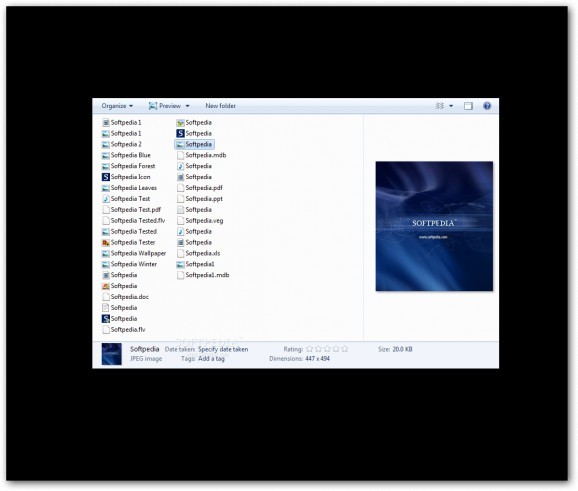Stay focused on the task at hand by covering all other windows with an opaque or transparent veil at the press of a button with three different modes to use. #Hide desktop #Cover desktop #Desktop hider #Cloak #Hide #Opacity
It can become a difficult thing to concentrate all your attention to the task at hand, especially with all distractions available on a computer, mostly accessible online. This can heavily affect overall performance, but there are dedicated applications like Clutter Cloak which aim to solve this issue by covering unnecessary parts of the screen.
The application stays hidden in the tray area most of the time. In fact, there isn’t even an interface to work with, except for the configuration window you might want to bring up first hand to at least take a look over the hotkeys used. There’s also a detailed help manual to better explain each feature and how it’s used.
All functions rely on hotkeys and you are free to change them from the settings panel. There’s no limit to the combination of keys, with the possibility to include up to three special buttons and a regular key. You can choose to have the application run on startup so that it’s ready by the time you reach the desktop.
The normal mode has a high chance to suit most of your needs. When activated it neatly covers the whole screen with a transparent veil, except for the active window, regardless of its type. Note that interacting with any other element turns off the cloak.
A second function can be used to enhance work with pictures and videos. The hotkey needs to be held down until the configuration borders stretch to cover the area of interest. It too deactivates upon interaction with cloaked elements.
Last but not least, the blind mode is mostly handy for writing tasks. This covers the entire screen, but still allows typing to be performed in the active menu. It aims to reduce the time it takes to finish a task by eliminating the temptation of reviewing text, at the cost of error risks.
Bottom line is that Clutter Cloak is sure to come in handy if you find it difficult to focus on a single task when working on a computer. Customization options only include a transparency level adjuster, and there’s no option to create custom layouts or target windows. In spite of all this, taking it seriously can boost overall efficiency.
Clutter Cloak 0.6 / 0.71 Beta
add to watchlist add to download basket send us an update REPORT- runs on:
-
Windows 7
Windows Vista
Windows XP - file size:
- 84 KB
- filename:
- Clutter Cloak 0.6 (latest).exe
- main category:
- Desktop Enhancements
- developer:
- visit homepage
Context Menu Manager
Windows Sandbox Launcher
4k Video Downloader
Zoom Client
Bitdefender Antivirus Free
IrfanView
Microsoft Teams
calibre
ShareX
7-Zip
- calibre
- ShareX
- 7-Zip
- Context Menu Manager
- Windows Sandbox Launcher
- 4k Video Downloader
- Zoom Client
- Bitdefender Antivirus Free
- IrfanView
- Microsoft Teams