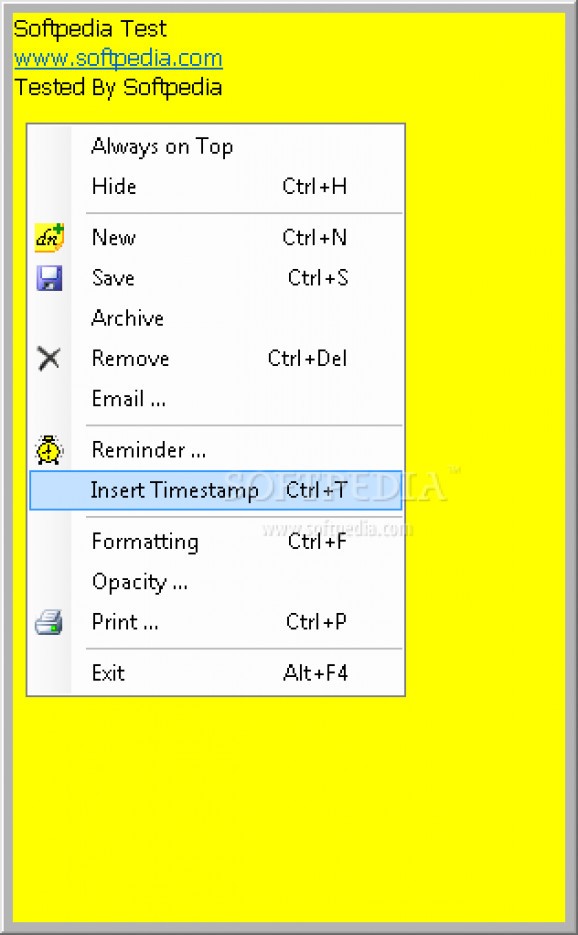Write multiple annotations, edit and format them using different fonts styles and background colors, as well as save and email memos or synchronize them with an Outlook account. #Desktop Note #Event Reminder #Note Synchronizer #Create Note #Reminder #Synchronize
DeskNotes is a small yet feature-rich application designed to be a simple desktop note program similar to the Windows sticky notes. It features an archive manager, rich text formatting, reminders, synchronization with various private accounts and printing options.
The installation is over before you realize and proves to be uneventful. It's wrapped a clean and sophisticated interface bundled with a wide range of features focused on editing and formatting text that can be easily accessed at a click away. Once the setup is complete, and the app started, it automatically goes to the systray from where you can make new notes and choose other commands, like archive, print, synchronization and more advanced properties.
You can add text by typing in your ideas in the small window that can be resized to the desired length by dragging the corners. It's possible to insert number or bullets lists, format the content using bold, italic or underline and change the font style and size. Plus, you can modify the memo's background to another color by enabling the formatting panel from the menu. DeskNotes lets you set the note always to stay on top of other apps, hide it from the desktop or move it to the desired location, so you can easily access other programs.
You can email them to someone by choosing a specific default email provider and creating a new message. The content can be uploaded to an Outlook Note account and viewed on both computers and mobile devices, as the majority of them support synchronization with Outlook Note. A new window is brought up when setting a reminder, where you can choose the proper date and time. The "Timestamp" function inserts the current date at the cursor position. The archive comes with custom categories that let you sort records into distinct folders organized in a tree structure.
Taking everything into consideration, DeskNotes is a reliable utility created to be a suitable replacement to the Windows sticky notes and which helps you compose, customize and save notations on your desktop, as well as send them to different people via email or synchronize the database with an Outlook account.
What's new in DeskNotes 2.4.1 Build 37:
- This release added a floating title bar which allows easier movement of desknotes over desktop. Floating title bar is displayed when mouse hovers over top area of desknote. Then click into floating title bar and move desknote. It disappears when you click into desknote area or type.
DeskNotes 2.4.1 Build 37
add to watchlist add to download basket send us an update REPORT- runs on:
- Windows All
- file size:
- 2 MB
- main category:
- Desktop Enhancements
- developer:
ShareX
4k Video Downloader
calibre
paint.net
7-Zip
Microsoft Teams
Zoom Client
Bitdefender Antivirus Free
Windows Sandbox Launcher
IrfanView
- Bitdefender Antivirus Free
- Windows Sandbox Launcher
- IrfanView
- ShareX
- 4k Video Downloader
- calibre
- paint.net
- 7-Zip
- Microsoft Teams
- Zoom Client